
12 Best Text to Video AI Tools for Creators in 2025
The landscape of video creation is undergoing a seismic shift. What once required expensive equipment, complex software, and hours of tedious editing can now be accomplished in minutes with a simple text prompt. The rise of sophisticated text to video AI tools has democratized content creation, empowering everyone from solo creators to marketing teams to produce high-quality, engaging videos at an unprecedented scale.
But with a rapidly growing market of platforms, each with unique strengths and limitations, how do you choose the right one for your specific needs? This guide cuts through the noise. We provide a detailed, practical breakdown of the top 12 tools, moving beyond marketing claims to give you real-world insights.
Our goal is to help you find the perfect fit for your creative workflow, whether you're a TikTok creator aiming for viral Shorts or a marketing manager scaling your brand's video output. For each platform, you'll find a clear analysis of its features, ideal use cases, pros, cons, and current pricing, complete with direct links and screenshots to see the tool in action. While these specialized video generators are powerful, remember they often work best as part of a larger strategy. As you navigate the AI video revolution, consider the broader ecosystem of available platforms, including comprehensive social media content creation tools, that can help elevate your digital presence. This comprehensive resource is designed to equip you with the knowledge to select the best text to video AI tools and transform your ideas from simple prompts into finished productions.
1. MotionLaps
Best For: All-in-one, automated short-form video production.
MotionLaps distinguishes itself as a premier choice among text to video ai tools by offering a true end-to-end automated studio for short-form content. It is engineered specifically for creators and marketers aiming to dominate platforms like YouTube Shorts and TikTok, automating the entire workflow from initial concept to final publication. The platform's core strength lies in its comprehensive integration of cutting-edge AI, handling ideation, scriptwriting, voice synthesis, image generation, and rendering in a single, streamlined process.
This cohesive system allows users to generate high-definition, viral-ready videos in minutes, not hours. The platform’s ability to bypass the need for separate tools for scripting, voice-overs, and visuals makes it an exceptionally efficient solution for scaling content production.

Key Features & Analysis
- Complete Automation Pipeline: MotionLaps handles the full production stack. It leverages advanced LLMs for script generation, integrates neural voice synthesis from top-tier providers like OpenAI and Google for lifelike narration, and generates visuals to match. This holistic approach is its key differentiator, removing significant technical and time barriers.
- Creative Versatility: Users can select from a diverse library of visual aesthetics, including photorealistic, animation, dark fantasy, and comic book styles. This ensures brand consistency and creative control without requiring specialized design skills.
- Optimized for Short-Form: The output is pre-formatted for YouTube Shorts and TikTok, complete with royalty-free music and automated scheduling. This focus on engagement-driven formats helps creators maintain a consistent and impactful presence.
Use Cases & Limitations
MotionLaps is ideal for creating "faceless" content channels, where the focus is on storytelling and information delivery through narration and visuals rather than an on-camera personality. However, its reliance on AI-generated voices and visuals may not be suitable for brands that depend on a specific human presenter or require highly bespoke vocal performances. While the output is professional, some use cases may still benefit from human oversight for final polish.
Pricing information is not publicly listed; prospective users must contact the sales team or sign up to receive details on plans and enterprise options.
| Pros | Cons |
|---|---|
| True end-to-end automation saves immense production time. | Pricing is not transparent on the website. |
| High-quality HD output with professional neural voices and music. | "Faceless" content may not suit all brand strategies. |
| Built-in scheduling and optimization for YouTube Shorts & TikTok. | Synthetic voices may lack the nuance required for some specific projects. |
| Wide array of visual styles provides creative flexibility. |
Website: https://motionlaps.app
2. OpenAI Sora
OpenAI Sora is arguably the most anticipated entry in the text-to-video AI tools space, aiming to set a new standard for realism and scene coherence. Developed by the creators of ChatGPT, Sora translates detailed text prompts or still images into high-fidelity video clips, often with a remarkable understanding of physics and narrative continuity. It stands out by generating complex scenes with multiple characters, specific motion types, and accurate background details.
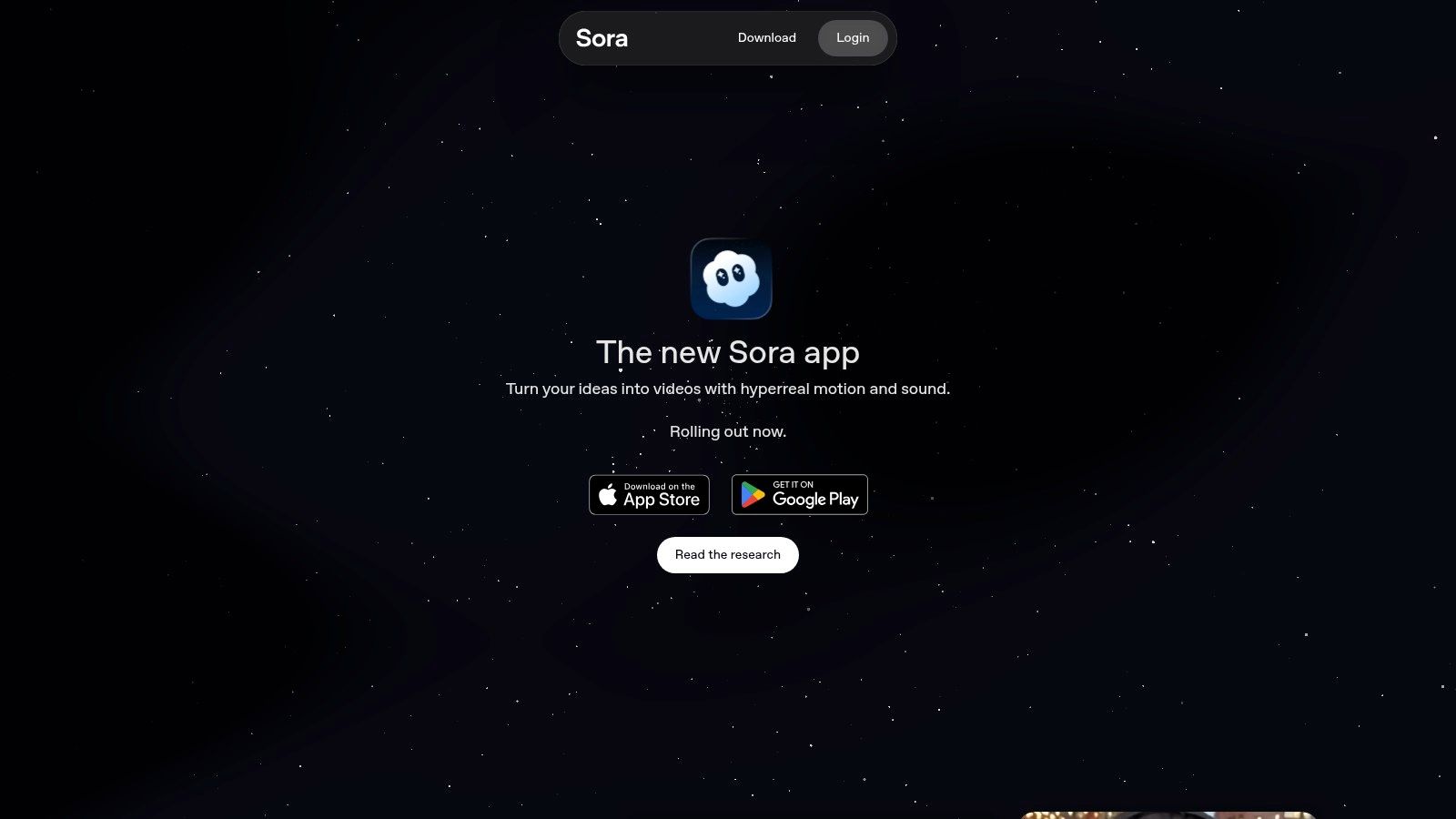
Its primary distinction is the sheer quality and complexity of its output, capable of producing minute-long videos that maintain a consistent style and subject. The platform is designed with a mobile-first philosophy, featuring an app with a social feed, built-in editing tools, and innovative features like "remixing" and "cameos" to insert yourself into generated clips. This positions Sora not just as a tool, but as a creative social platform.
Key Details & Use Cases
- Best For: Creating hyper-realistic cinematic shorts, complex narrative scenes, and visually stunning social media content that pushes the boundaries of AI generation.
- Unique Features: Integrated synchronized audio generation, remixing existing clips, and a mobile-first app experience.
- Availability & Access: Access is currently limited and rolling out progressively in the US and other select regions. Initially, it's being offered to visual artists, designers, and filmmakers, with web access potentially tied to paid OpenAI tiers like Plus or Pro in the future.
Pros & Cons
- Pros:
- Industry-leading realism and coherence in generated videos.
- Simple, intuitive workflow designed for mobile users.
- Cons:
- Access is highly limited during the initial rollout phase.
- The policy and content rights landscape is still evolving.
Website: https://openai.com/sora
3. Runway
Runway is a professional-grade creative suite that has established itself as a leader among text-to-video AI tools, catering to both independent creators and major production studios. It provides a robust platform featuring multiple generative models, including the advanced Gen-3 Alpha, which allows users to balance between generation speed and visual fidelity. Runway excels by offering a suite of powerful controls for fine-tuning video output, making it a go-to for serious creative projects.
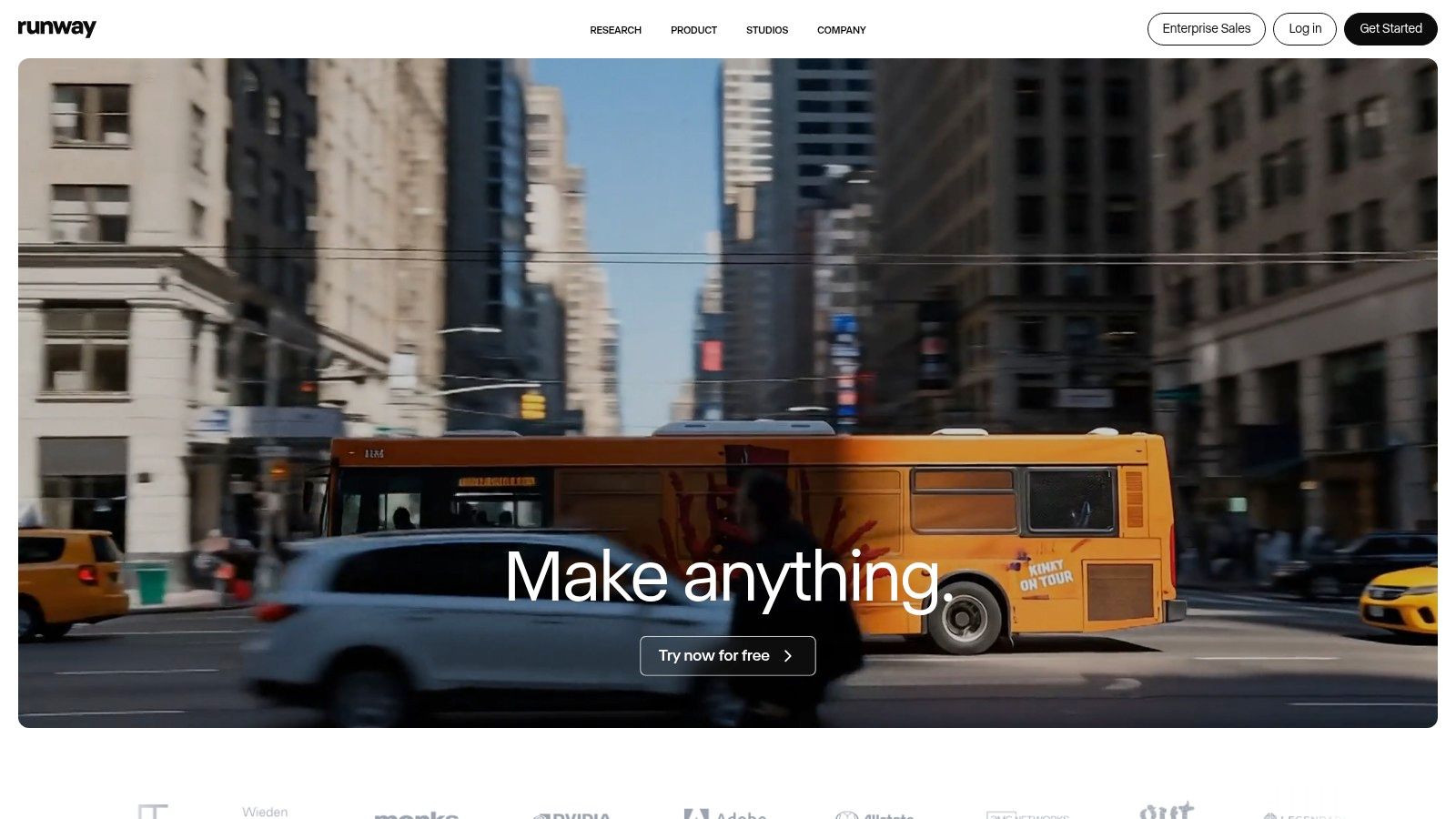
Its primary distinction lies in its comprehensive toolset that extends beyond simple text-to-video. Features like Motion Brush, Director Mode for camera control, and reference image consistency give creators unparalleled directorial power over their AI-generated scenes. The platform operates on a credit-based system, which provides flexibility for users to scale their usage based on project demands, including API access for integrating Runway's models into custom production workflows. To learn more about how it fits into the broader ecosystem, see this guide to AI video editing software.
Key Details & Use Cases
- Best For: Creative professionals, filmmakers, and studios needing granular control over video generation for short films, music videos, and high-concept advertisements.
- Unique Features: Multiple generative models (Gen-3 Alpha), Director Mode for camera control, reference consistency tools, and API access for production pipelines.
- Availability & Access: Widely available with a tiered subscription model. A free plan offers limited credits for trial, while paid plans provide more credits, faster processing, and access to advanced features and models.
Pros & Cons
- Pros:
- Powerful controls and model choice for fidelity vs. iteration speed.
- Actively updated with a public changelog and frequent feature releases.
- Cons:
- The credit system can be confusing for new users to estimate project costs.
- Access to the best features and models is tied to higher-tier paid plans.
Website: https://runwayml.com
4. Luma AI – Dream Machine
Luma AI’s Dream Machine has quickly emerged as a strong contender among text-to-video AI tools, prized for its impressive motion realism and a user-friendly web interface that caters to both new and experienced creators. It translates text and image inputs into fluid, high-quality video clips, demonstrating a sophisticated understanding of physics and character movement. The platform is known for producing smooth, coherent motion that often surpasses competitors in its class.
Its primary distinction is its accessible, credit-based system combined with a clear upgrade path for higher quality and commercial use. While the free tier provides a generous entry point for experimentation, paid plans unlock features like 4K upscaling, faster generation times, and commercial rights. This positions Dream Machine as a versatile tool suitable for everything from personal creative projects to professional marketing content.
Key Details & Use Cases
- Best For: Creators and marketers needing high-quality, fluid motion for social media content, animated storyboards, and visually dynamic short-form videos.
- Unique Features: Both text-to-video and image-to-video generation, 4K up-resolution on paid tiers, and a straightforward credit system with transparent pricing.
- Availability & Access: Widely available with a free tier offering 30 generations per month. Paid plans (Standard, Pro, Premier) provide more credits, priority generation, and commercial usage rights.
Pros & Cons
- Pros:
- Excellent motion realism and scene coherence.
- Generous free tier for testing and a clear upgrade path for professional use.
- Cons:
- Free tier outputs are watermarked and for non-commercial use only.
- High demand can lead to queue times, especially for free users.
Website: https://lumalabs.ai/dream-machine
5. Pika
Pika has established itself as a versatile and fast-iterating platform among text-to-video AI tools, catering to creators who prioritize rapid content generation for social media. It translates text prompts or still images into dynamic video clips using its proprietary Pika models. The platform is notable for its clear, credit-based system and features designed for quick edits and creative enhancements.
Its primary distinction is a user-friendly interface combined with a transparent pricing model, allowing users to calculate the exact cost of a generation based on duration and resolution. Features like “Pikaffects” for applying specific visual styles and “Pikaswaps” for face-swapping offer creative flexibility. Paid tiers remove the watermark and grant commercial usage rights, making it a practical tool for marketers and influencers.
Key Details & Use Cases
- Best For: Creating animated shorts, stylized video clips, and engaging social media content for platforms like TikTok and Instagram Reels where speed is critical.
- Unique Features: Transparent credit-based system, specialized effects like Pikaffects and Pikaswaps, and watermark removal on all paid plans.
- Availability & Access: Pika is widely available through its web application. It offers a free tier with a watermark and several paid subscription plans (Standard, Pro, Unlimited) that provide more credits and features.
Pros & Cons
- Pros:
- Transparent credit system makes it easy to plan and manage costs.
- Rapid generation speed is well-suited for high-volume social content.
- Cons:
- Generating at higher resolutions or using advanced effects consumes credits quickly.
- Prominently displayed pricing is for annual billing; monthly plans are more expensive.
Website: https://pika.art
6. Adobe Firefly (Generate Video)
Adobe Firefly brings generative AI capabilities directly into the well-established Creative Cloud ecosystem, offering a suite of tools that includes a "Generate Video" (beta) feature. Designed for creators and enterprise users already invested in Adobe's software, Firefly translates text prompts into video clips with a focus on seamless workflow integration. Its main draw is the ability to generate content within apps like Premiere Pro and Adobe Express, streamlining the creative process from concept to final edit.
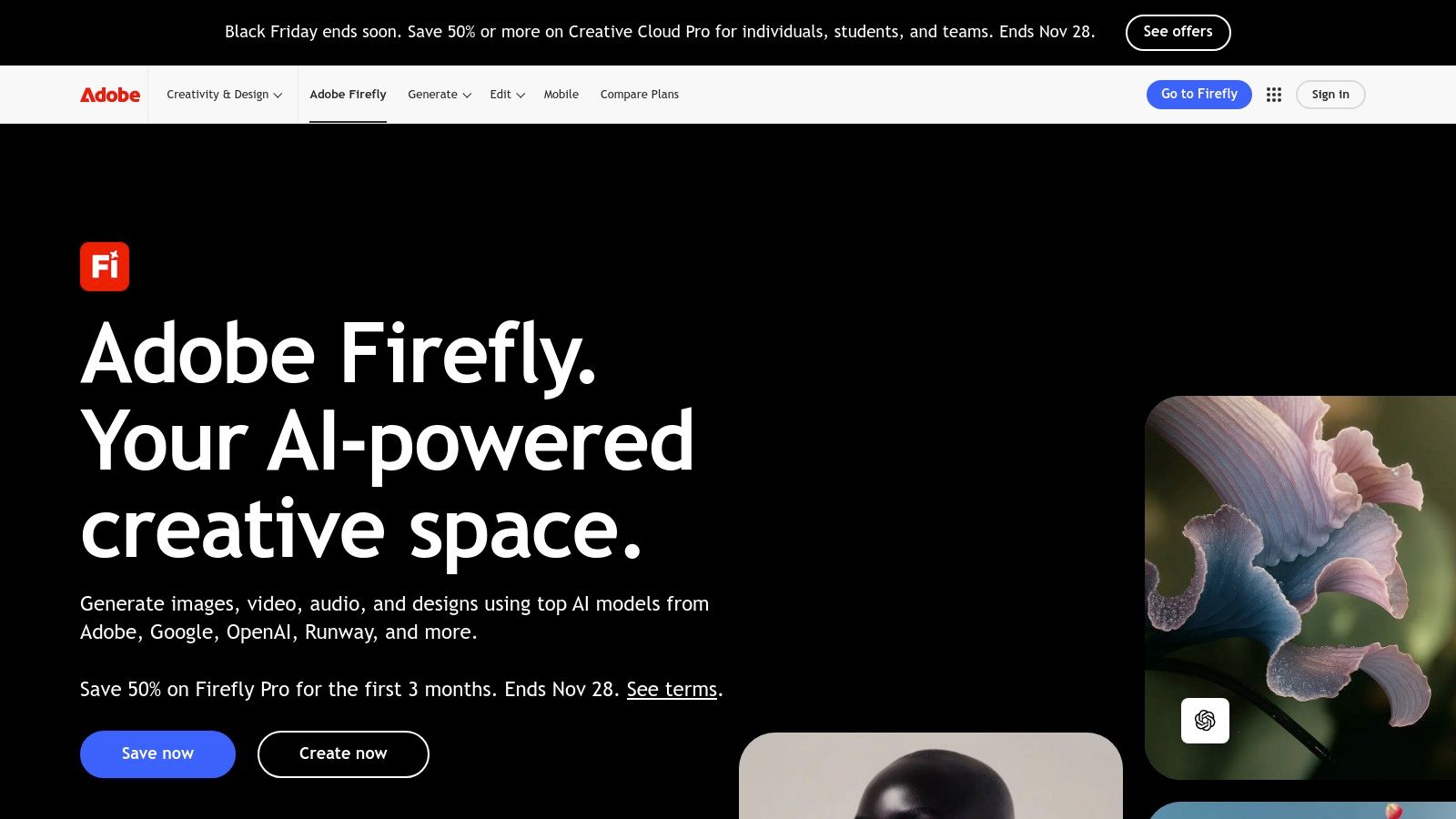
The platform distinguishes itself with a commercially-safe approach, as its AI models are trained on Adobe Stock's licensed library, mitigating copyright concerns for professional use. Firefly operates on a predictable credit-based system, making it a reliable choice for users who need to manage budgets and resource allocation. This integration makes it one of the most practical text to video AI tools for professionals.
Key Details & Use Cases
- Best For: Creative professionals, marketing teams, and enterprise users looking to integrate AI video generation directly into their existing Adobe Creative Cloud workflows.
- Unique Features: Deep integration with Premiere Pro and Express, commercially-safe model training, predictable credit bundles, and camera motion controls within the video generation tool.
- Availability & Access: Widely available in the US and other regions through Creative Cloud subscriptions. Access to generation features is based on a monthly credit system, with options to purchase additional Firefly credit packs.
Pros & Cons
- Pros:
- Tight workflow integration with Adobe's professional software suite.
- Enterprise-friendly licensing and commercially-safe outputs.
- Cons:
- Generated clip length is currently short.
- Heavy usage can consume subscription credits quickly.
Website: https://www.adobe.com/products/firefly
7. LTX Studio (by Lightricks)
LTX Studio, from the creators of Lightricks, is a story-driven AI video platform designed for creators who want more narrative control. It moves beyond single-clip generation by converting scripts and prompts into multi-shot storyboards, complete with consistent characters, specific camera angles, and shot framing. This director-centric approach makes it one of the more powerful text to video AI tools for structured storytelling.
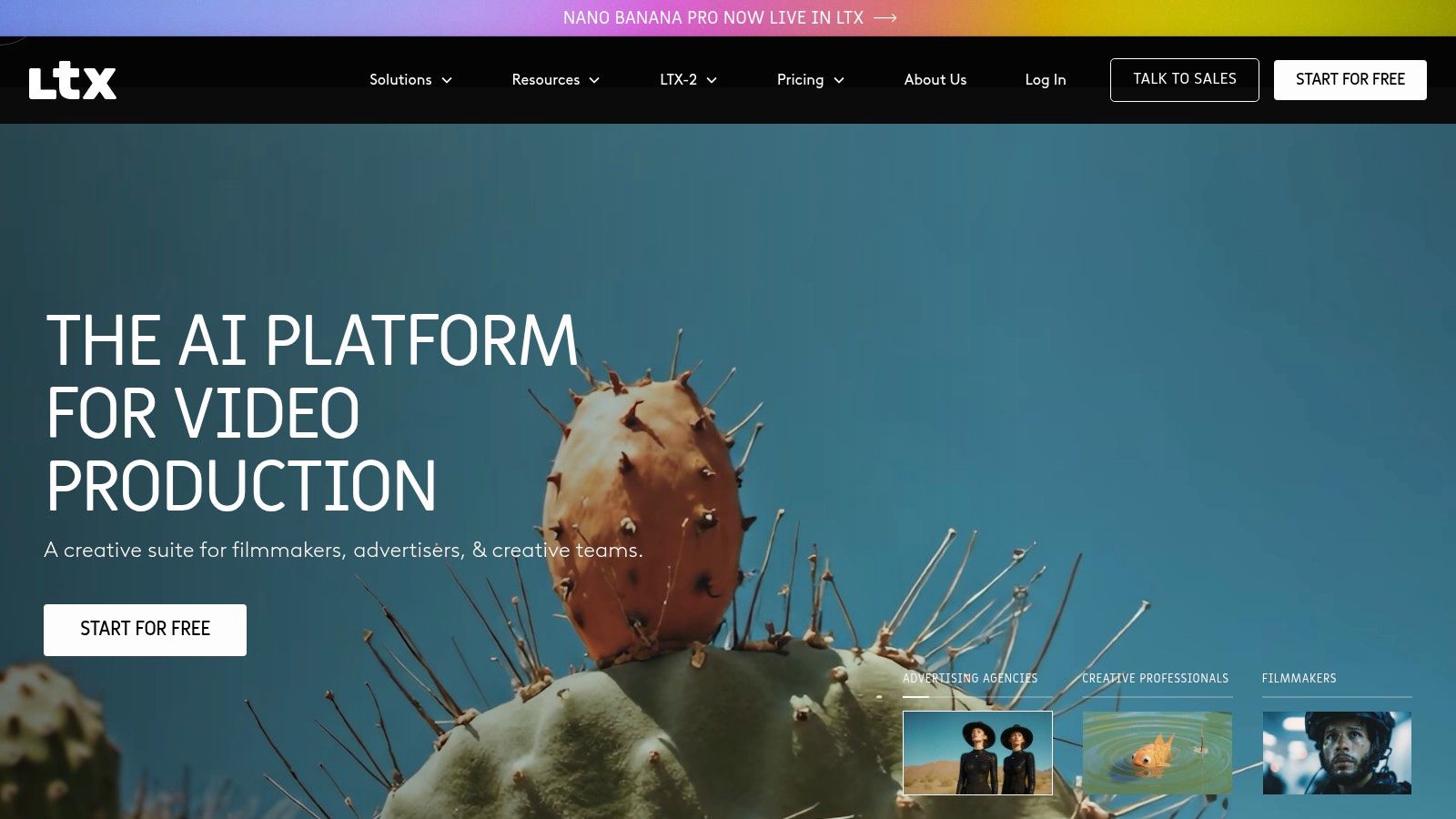
Its primary distinction is its storyboard-first workflow and "Elements" feature, which ensures character consistency across multiple scenes. LTX Studio uses its own models but also integrates partner models like Google’s Veo on higher tiers, giving users a wider range of generative capabilities. This positions it as an ideal tool for filmmakers, animators, and marketers planning short films or detailed ad campaigns.
Key Details & Use Cases
- Best For: Creating multi-scene narrative videos, animated shorts, and marketing content where character consistency and directorial control are essential.
- Unique Features: Multi-shot storyboard generation from a single script, "Elements" for consistent characters and styles, and director-style controls for framing, lenses, and shot lists.
- Availability & Access: Available via its website with a credit-based system. It offers a free tier for personal use, with paid plans providing more credits, access to partner models, commercial licenses, and collaborative features for teams.
Pros & Cons
- Pros:
- Excellent director-style tooling for planning and executing story-driven videos.
- Clear separation of personal and commercial licensing, with enterprise options.
- Cons:
- Access to the best models and features requires subscribing to higher-priced tiers.
- As a newer platform, generation quality and speed can sometimes vary.
Website: https://ltx.studio
8. HeyGen
HeyGen carves out a specific and powerful niche within the text-to-video AI tools landscape, focusing on AI-driven avatar and presenter-led videos. Instead of generating open-ended cinematic scenes, HeyGen excels at converting scripts into polished presentations, training modules, and marketing messages featuring realistic talking avatars. This makes it an invaluable asset for corporate communications, e-learning, and personalized sales outreach.
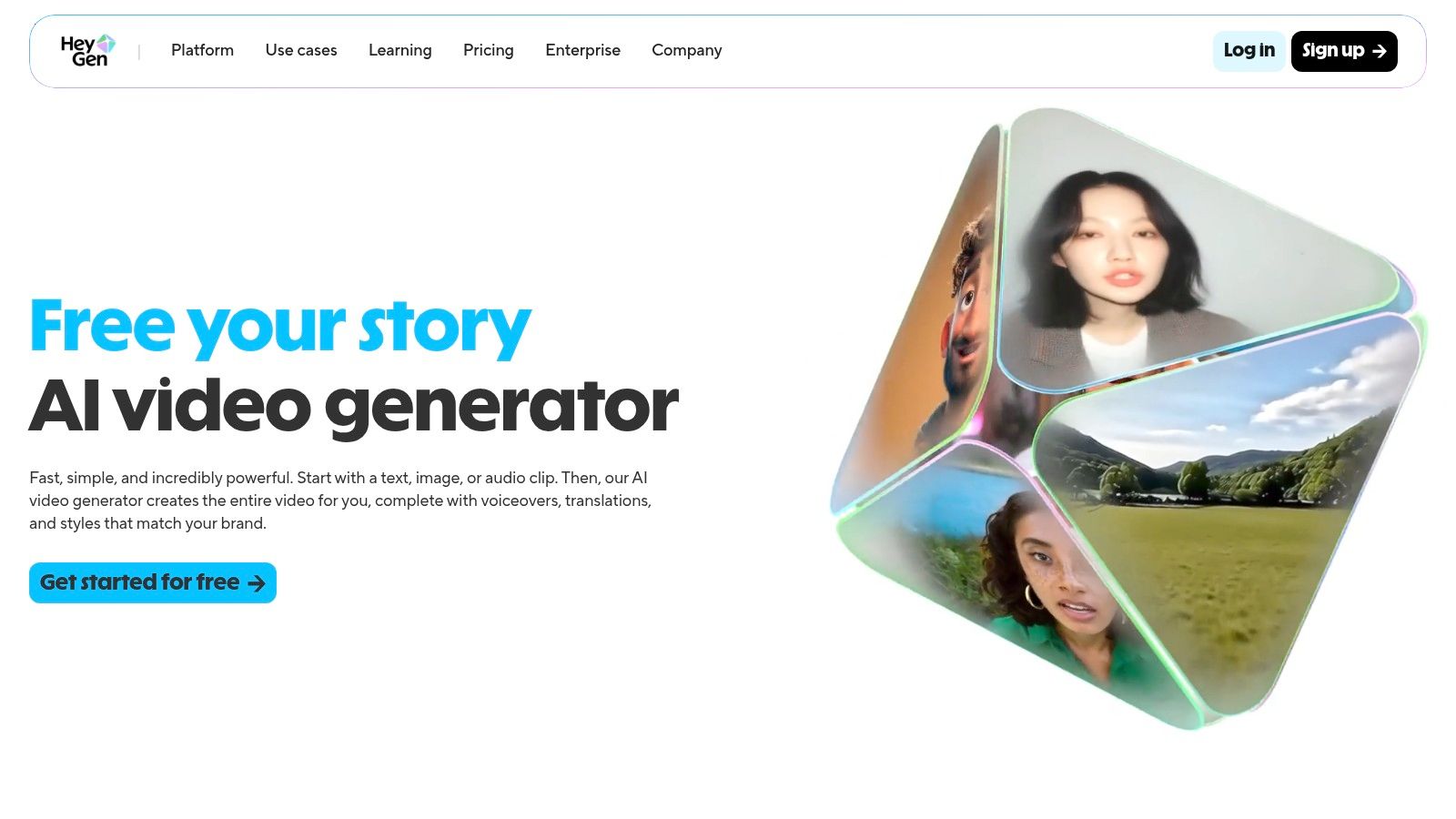
Its primary distinction is the speed and efficiency of producing professional-grade talking-head videos without cameras, microphones, or actors. The platform's standout feature is its robust localization capability, allowing users to translate video content into numerous languages with synchronized lip movements, dramatically reducing the effort required for global content distribution.
Key Details & Use Cases
- Best For: Creating training and onboarding videos, scalable marketing content, and localized product explainers for a global audience.
- Unique Features: A large library of 500+ stock avatars, custom avatar creation, and extensive localization support for over 175 languages and dialects.
- Availability & Access: HeyGen offers a free trial plan that allows users to create short videos. Paid plans start with a Creator tier for individuals and scale up to Business and Enterprise plans that offer team collaboration, brand kits, and API access.
Pros & Cons
- Pros:
- Exceptionally fast workflow for creating presenter-style videos.
- Powerful localization and translation features are ideal for international teams.
- Cons:
- Primarily focused on avatar-based videos, not general-purpose cinematic generation.
- Higher-resolution outputs and advanced features are locked behind more expensive plans.
Website: https://www.heygen.com
9. Synthesia
Synthesia is a leading enterprise-focused AI video platform that specializes in transforming text into professional avatar-led presentations. Instead of generating cinematic scenes, it creates videos featuring hyper-realistic AI presenters who speak your scripted content, making it an ideal tool for corporate training, internal communications, and instructional videos. It stands out by offering a polished, scalable solution for creating presenter-based content without cameras or microphones.
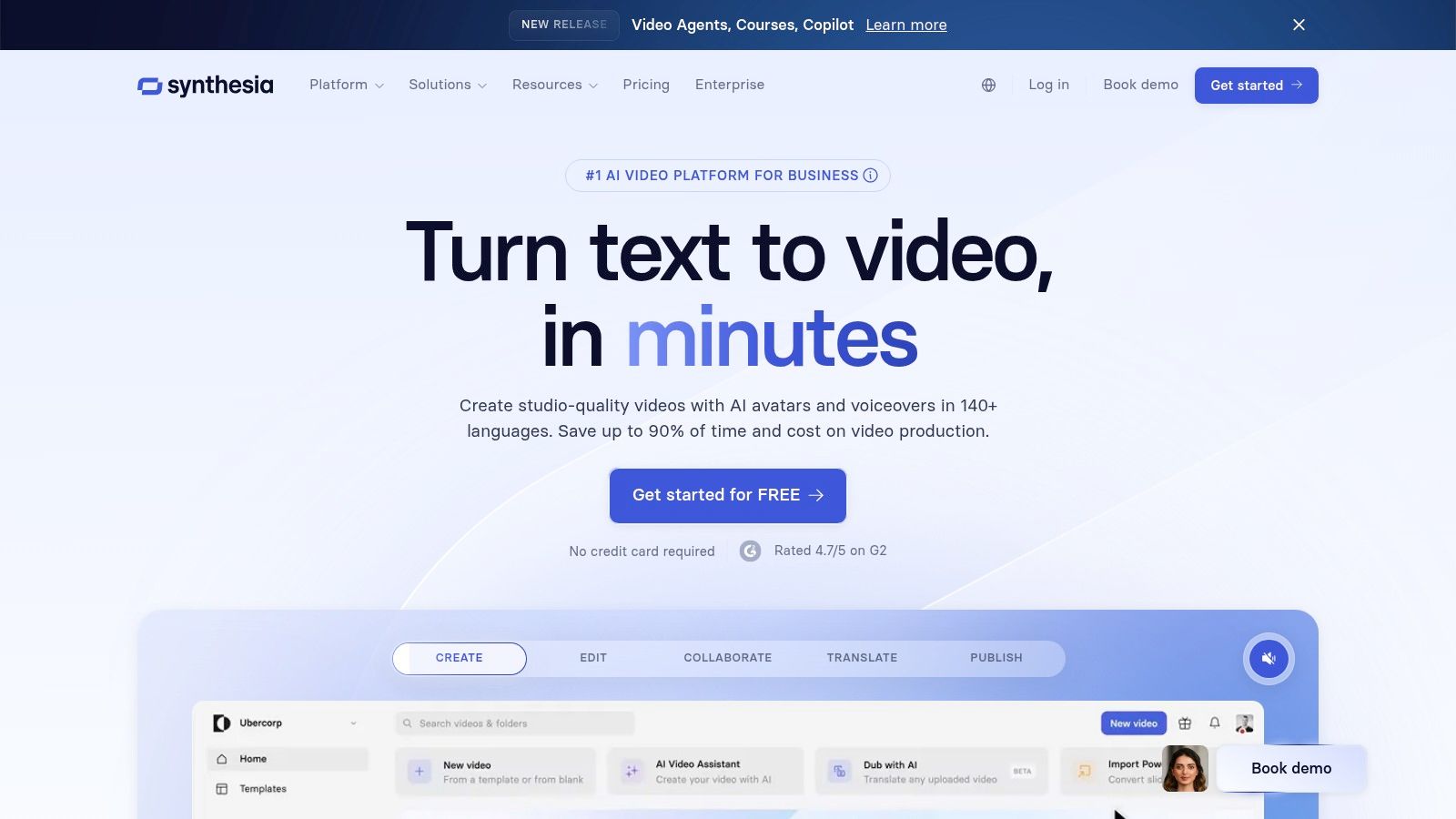
The platform’s core strength lies in its extensive localization and automation capabilities. With support for over 140 languages and voices, users can perform one-click AI dubbing and translation to adapt content for a global audience. For developers and large organizations, Synthesia provides robust API access, allowing for the automated creation of personalized videos at scale, integrating directly into existing enterprise workflows.
Key Details & Use Cases
- Best For: Corporate training modules, HR onboarding videos, product tutorials, and scalable marketing presentations that require a human presenter.
- Unique Features: Extensive library of stock AI avatars and voices, one-click AI dubbing into 140+ languages, and a powerful API for automated video generation.
- Availability & Access: Available globally with tiered subscription plans. The "Personal" plan is for individuals, while "Enterprise" plans offer advanced collaboration, security, and API access. All paid plans allow for watermark-free downloads.
Pros & Cons
- Pros:
- Mature and polished platform with excellent templates for corporate use.
- Exceptional multilingual support and AI dubbing features.
- Cons:
- Focused entirely on avatar/presenter videos, not general-purpose text-to-video.
- The credit-based system (minutes/video) can be consumed quickly.
Website: https://www.synthesia.io
10. VEED
VEED integrates AI-powered features directly into its comprehensive online video editing suite, making it a unique hybrid tool. Rather than being a standalone generator, VEED’s AI "Playground" allows users to generate short text-to-video clips using models from providers like Google Veo directly within their editing timeline. This workflow is exceptionally useful for creators who need to quickly produce custom B-roll or add AI-generated segments to a larger, edited project without leaving the platform.
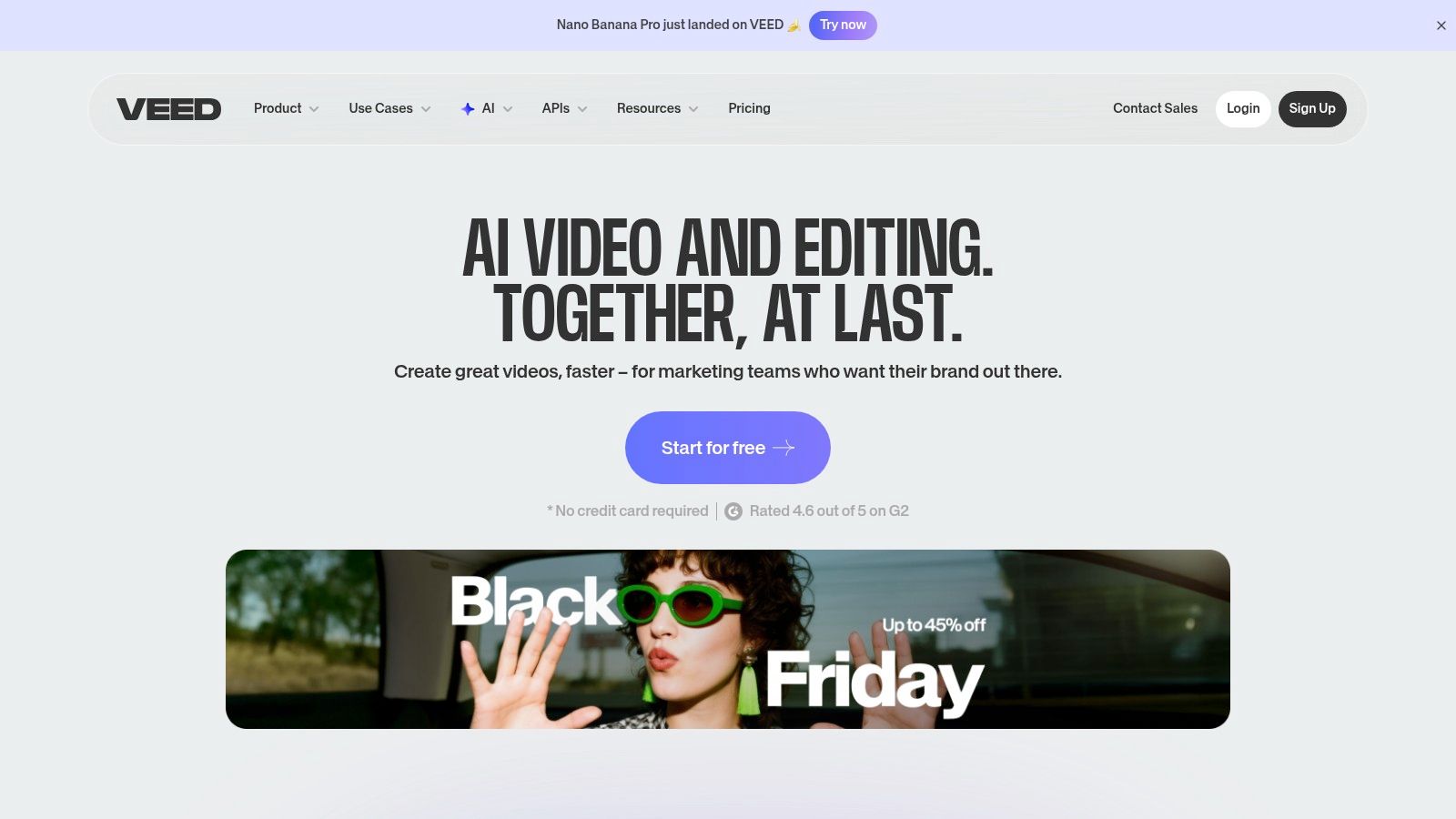
The primary distinction for VEED is its all-in-one pipeline. You can write a script, generate a voiceover, create supplementary video clips from text prompts, and assemble everything with stock media and effects in one place. This cohesive environment streamlines the production process, particularly for social media content. While VEED offers robust features for video editing and creation, you might also want to explore other tools and alternatives to VEED.IO to compare different workflows.
Key Details & Use Cases
- Best For: Social media managers and content creators who need to add custom AI-generated B-roll or short clips to their existing video editing projects.
- Unique Features: In-editor text-to-video generation, AI credits are not deducted for failed generations, and a comprehensive suite of traditional editing tools.
- Availability & Access: AI generation features are tied to paid plans (Pro/Enterprise), which come with a set number of AI credits. The platform is web-based and accessible to all users with a paid subscription.
Pros & Cons
- Pros:
- Seamlessly combines AI generation with a full-featured video editor.
- Practical for creating custom B-roll and social media clips within a project.
- Cons:
- Generation is only available on paid plans and is limited by a credit system.
- Generated clips are short, and some users have reported concerns over the pricing and credit model.
Website: https://www.veed.io
11. Kapwing
Kapwing is a collaborative online video editor that integrates a suite of AI tools designed for modern content creators and marketing teams. Rather than focusing solely on cinematic generation, Kapwing positions its AI features, including text-to-video, as powerful utilities within a comprehensive editing workflow. It excels at repurposing existing content and augmenting projects with AI-generated elements, stock media, and automated transcriptions, making it a versatile hub for social media production.
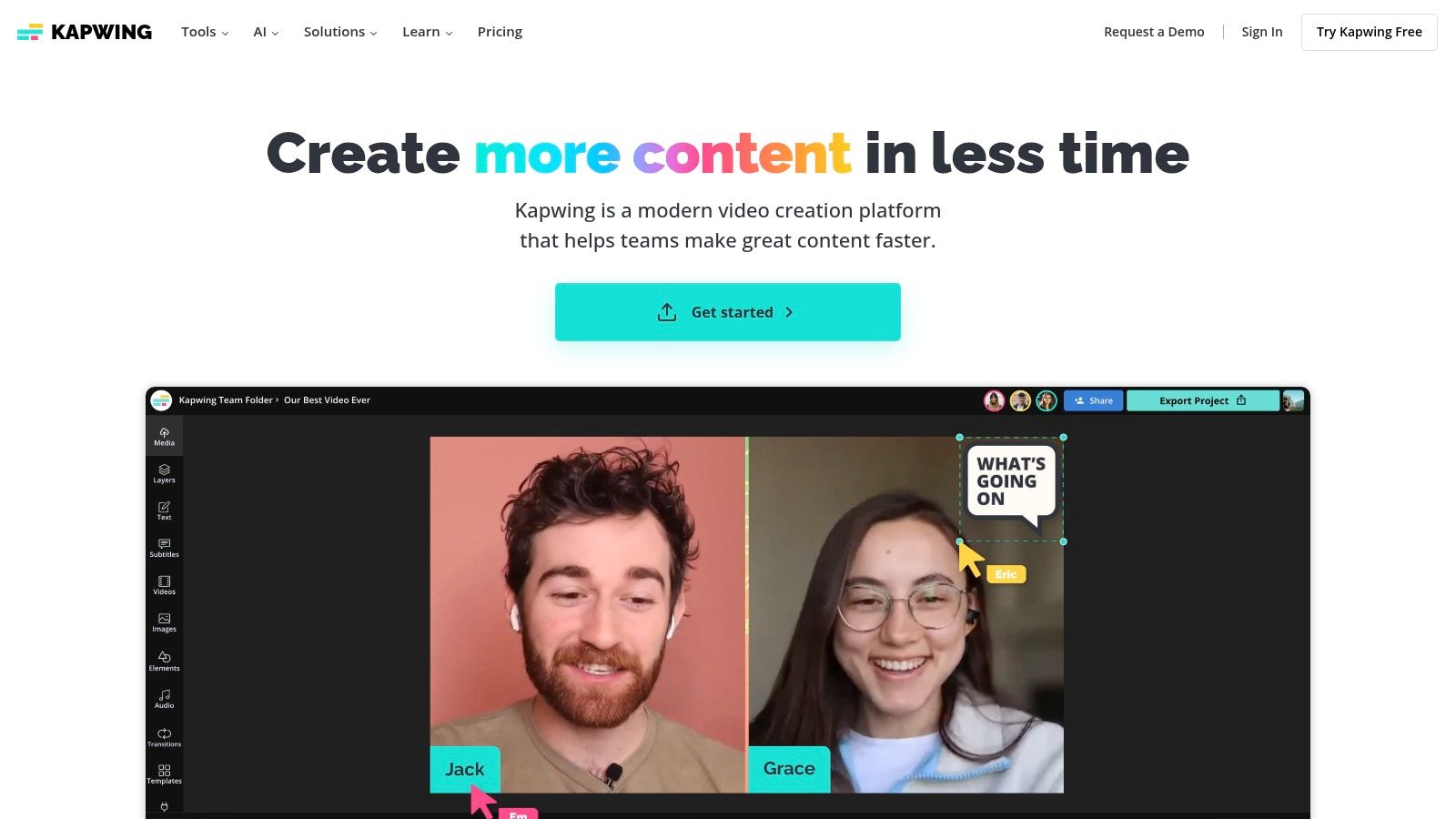
The platform’s strength lies in its all-in-one approach. Users can generate a video from a simple prompt, then immediately jump into a familiar timeline editor to refine it with auto-subtitles, voiceovers, translations, and assets from its stock media library. This seamless integration makes it one of the most practical text to video AI tools for creators who need to produce polished content quickly. For those looking to understand the fundamentals of this technology, you can find a guide on how to make AI videos here.
Key Details & Use Cases
- Best For: Social media managers, marketing teams, and content creators looking to repurpose content and enhance videos with AI-powered features within a full editor.
- Unique Features: Integrated team workspaces, a vast stock media library, AI-powered voice cloning, and automatic smart-resizing for different social platforms.
- Availability & Access: Kapwing is browser-based and offers a free tier with watermarks. Paid plans (Pro, Business) unlock more AI credits, 4K exports, and advanced features.
Pros & Cons
- Pros:
- Combines AI generation with a robust, user-friendly video editor.
- Strong collaboration features make it ideal for team workflows.
- Cons:
- Text-to-video output is more functional than cinematic.
- The best AI features and highest export quality are gated behind pricier plans.
Website: https://www.kapwing.com
12. Hugging Face – Text-to-Video Model Hub
Hugging Face serves as the central open-source and community marketplace for text-to-video AI tools. Rather than a single tool, it’s a vast hub where developers, researchers, and creators can discover, evaluate, and integrate hundreds of different text-to-video models. It is the ideal destination for power users and developers who want to compare the latest open-source innovations or integrate a specific model into their own applications.
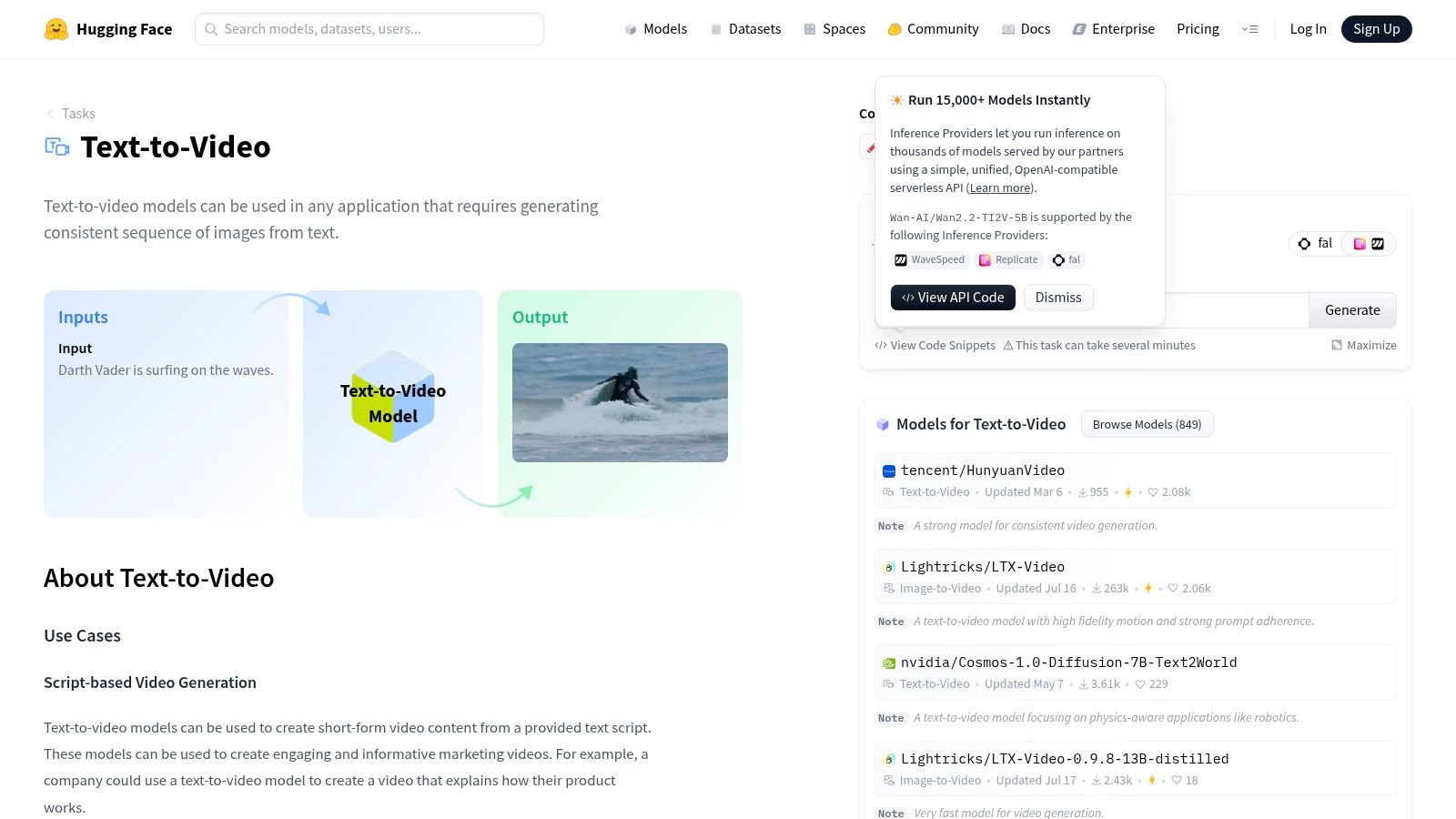
Its primary distinction is its role as an open-source ecosystem. Users can explore various models through hosted demos (Spaces), access code snippets for API usage, and find pay-as-you-go inference providers. This approach provides unparalleled flexibility and direct access to cutting-edge research, making it a playground for experimentation and a vital resource for anyone building with text-to-video technology.
Key Details & Use Cases
- Best For: Developers, AI researchers, and technically-inclined creators looking to experiment with, compare, or integrate a wide variety of open-source models.
- Unique Features: A centralized hub listing hundreds of models, in-browser "Spaces" for hands-on demos, and hosted inference endpoints for API access.
- Availability & Access: The platform is free to browse. Using models can range from free community demos to pay-as-you-go API usage or self-hosting, which requires technical setup.
Pros & Cons
- Pros:
- Largest public directory to evaluate and compare text-to-video models.
- Many free community demos and flexible pay-as-you-go inference options.
- Cons:
- Model quality and capabilities vary widely across the platform.
- Licensing and commercial-use terms differ by model and require careful review.
Website: https://huggingface.co/tasks/text-to-video
Top 12 Text-to-Video AI Tools Comparison
| Product | Key Features | Quality & Ease | Value / Pricing | Target Audience | Unique Selling Points |
|---|---|---|---|---|---|
| MotionLaps 🏆 | End-to-end AI pipeline: ideation → script → voice → visuals → publish | ★★★★☆ lifelike neural VO, HD, 3-step workflow | 💰 Contact for plans; enterprise options | 👥 Creators, SMBs, agencies scaling short-form | ✨ Automated viral-ready Shorts, many visual styles, automated scheduling, faceless narration 🏆 |
| OpenAI Sora | Text-to-video + integrated audio, remixing, mobile app | ★★★★★ industry-leading realism, mobile-first | 💰 Rolling access; may tie to Plus/Pro | 👥 Mobile creators, early adopters | ✨ High scene coherence, remix & cameo features |
| Runway | Multiple Gen models, reference consistency, API | ★★★★☆ pro controls; iterative workflows | 💰 Credit-based pricing; API & published guidance | 👥 Studios, pro creators, VFX teams | ✨ Model choice, reference/layout controls, upscaling |
| Luma AI – Dream Machine | Text→video, image-to-video, 4K up-res & HDR tiers | ★★★☆☆ good motion realism; easy UI | 💰 Free + paid tiers; clear plan matrix | 👥 Consumers, creators testing T2V | ✨ Simple web UI, 4K/HDR on paid plans |
| Pika | Fast T2V, effects (Pikaffects/Pikaswaps), tiered credits | ★★★☆☆ rapid social-ready outputs | 💰 Competitive credit pricing; transparent math | 👥 Social creators, marketers | ✨ Fast iterations and effects optimized for shorts |
| Adobe Firefly (Generate Video) | Generate Video beta, camera/motion controls, CC integration | ★★★★☆ integrated with Premiere/Photoshop | 💰 Subscription + credit bundles; predictable licensing | 👥 Creative pros, enterprises | ✨ Tight Creative Cloud workflow, enterprise-safe licensing |
| LTX Studio (Lightricks) | Multi-shot storyboards, director tooling, Elements | ★★★★☆ story-focused, framing & shot controls | 💰 Credit/tiers; partner models on higher plans | 👥 Filmmakers, directors, storytellers | ✨ Director-style tooling, character consistency |
| HeyGen | Talking avatars, 175+ languages, brand kits & API | ★★★☆☆ fast for explainers & localization | 💰 Free→team→enterprise; scalable | 👥 Training, localization teams, businesses | ✨ Large avatar library, strong localization support |
| Synthesia | Text-to-avatar, 140+ languages, AI dubbing, API | ★★★★☆ enterprise-grade templates & dubbing | 💰 Subscription/credits; enterprise pricing | 👥 Enterprises, L&D, comms teams | ✨ Mature enterprise workflows, one-click translation/dubbing |
| VEED | In-editor T2V generation, model selection, credit previews | ★★★☆☆ all-in-one editor + generation | 💰 Paid plans include AI credits | 👥 Editors, social content creators | ✨ Video editor + integrated T2V for B-roll & clips |
| Kapwing | Collaborative editor, AI credits, TTS, translation | ★★★☆☆ repurposing-focused, team tools | 💰 Clear tiers with bundled AI minutes | 👥 Small teams, social managers | ✨ Strong repurposing tools, auto-subtitle & brand kits |
| Hugging Face – Text-to-Video Hub | Open model hub, Spaces demos, inference snippets | ★★★☆☆ variable quality; dev-first UX | 💰 Mostly free demos; pay-as-you-go inference | 👥 Developers, researchers, integrators | ✨ Largest public directory, open-source models & community |
Choosing Your AI Co-Pilot: Final Thoughts on Text-to-Video
The era of AI-powered video creation has officially arrived, fundamentally reshaping how we approach content production. The landscape of text to video AI tools we've explored in this guide, from cinematic powerhouses like Runway and Luma AI's Dream Machine to specialized avatar generators like Synthesia and HeyGen, demonstrates the sheer breadth of innovation in this space. No single tool is a universal solution; the "best" choice is entirely subjective and depends on your unique creative and business objectives.
This is not just about replacing traditional video production; it's about augmenting it. These tools democratize video creation, allowing a solo entrepreneur to produce a compelling ad or a social media manager to generate a dozen unique video assets in the time it used to take to create one. The journey from a simple text prompt to a polished video is becoming shorter, more accessible, and more iterative than ever before.
Key Takeaways and Actionable Next Steps
As you move forward, the most crucial step is to define your primary goal. Are you prioritizing photorealistic visual fidelity for a short film, or do you need rapid, scalable production for a TikTok campaign? Answering this question will immediately narrow your options.
Here are the essential factors to weigh as you make your decision:
- Define Your Use Case: A creative agency experimenting with cinematic styles (Runway, Sora) has vastly different needs than a business creating consistent, branded training videos (Synthesia, VEED) or a short-form creator aiming for viral content (MotionLaps, Pika). Pinpoint your primary application first.
- Evaluate the Learning Curve: Some platforms are incredibly intuitive, designed for beginners to get started in minutes. Others, particularly those with advanced camera controls and multi-modal inputs, require a greater time investment to master. Consider how much time you can dedicate to learning a new system.
- Analyze the Cost-to-Value Ratio: Free tiers and trial credits are your best friends. Before committing to a subscription, rigorously test several platforms. Calculate the cost per video or per minute and weigh it against the quality of the output and the time you save. A higher monthly fee might be justified if it eliminates hours of manual editing.
- Assess Workflow Integration: How does this new tool fit into your existing content pipeline? Look for features like API access, integrations with editing software like Adobe Premiere Pro, or easy export options that streamline your process rather than complicate it.
The Future is Iterative and Experimental
The world of text to video AI tools is evolving at a breakneck pace. Models are becoming more coherent, generating longer clips, and understanding more nuanced prompts. The platforms we discussed today will undoubtedly have new features and improved capabilities within the next six months.
Your strategy, therefore, should be one of perpetual experimentation. Don't get locked into a single ecosystem too early. Stay curious, follow the latest developments, and be willing to adapt your workflow as new, more powerful tools become available. The true advantage lies not just in using these tools, but in understanding their strengths and weaknesses to make them a seamless extension of your creative vision. Embrace this new paradigm, and you'll be well-equipped to turn your most ambitious ideas into compelling visual stories, faster than ever before.
Ready to streamline your short-form video creation for platforms like TikTok and YouTube Shorts? MotionLaps is specifically designed for speed and scale, helping you automate production and multiply your output. Explore how our specialized workflows can transform your content strategy by visiting MotionLaps today.