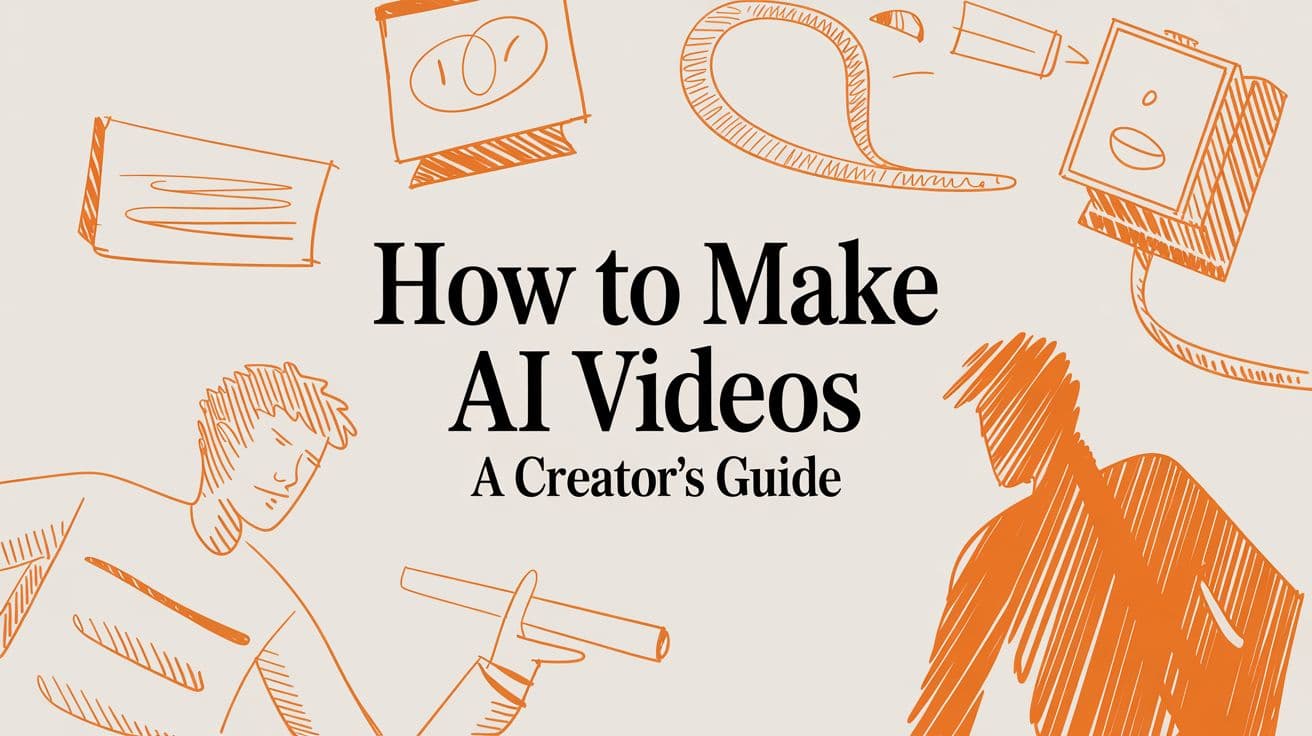
How to Make AI Videos A Creator’s Guide
Creating a video with AI isn’t some black-box magic. It’s really about using a few smart tools that work together to turn your text prompts into a script, a voiceover, and the visuals to match. The whole process boils down to a few key stages: coming up with the idea, letting the AI generate the content (script, voice, and visuals), and then putting it all together. This approach lets just about anyone create compelling videos without needing a film degree.
Why AI Is a Game-Changer for Video
The way we make videos is changing, and fast. It wasn’t that long ago that producing even a basic, decent-looking video meant shelling out for expensive gear, learning complex editing software, and sinking a ton of time into the project. Now? That barrier to entry has practically vanished, all thanks to AI video tools. This is more than just a slight improvement—it’s a completely new way to think about and create content.
Creators and marketers can now churn out content at a scale that was previously unthinkable. You can test a dozen different video ideas in the time it used to take to produce a single one. This speed opens the door for real creative experimentation and lets you use data to figure out what your audience actually wants to see.
The New Creative Workflow
Learning how to make videos with AI is really about learning a new workflow—one that puts your ideas first, not your technical skills. Instead of stressing over camera angles or lighting setups, you’ll be focused on writing great prompts and outlining a story that the AI can bring to life.
Before we get into the nitty-gritty of each step, here’s a quick overview of the entire process from start to finish. Think of this as your roadmap.
The AI Video Workflow at a Glance
| Stage | Key Action | Popular AI Tools |
|---|---|---|
| Ideation & Scripting | Brainstorm topics and generate a script using a language model. | ChatGPT, Jasper |
| Voiceover Generation | Convert the script into a natural-sounding voiceover. | ElevenLabs, Murf.ai |
| Visual Generation | Create video clips and images from text prompts. | Runway, Pika Labs, Midjourney |
| Final Assembly | Combine all elements, add music, and fine-tune the final video. | CapCut, Adobe Premiere Pro |
This streamlined approach puts powerful video production tools in the hands of solo creators, small businesses, and anyone with a story to tell, leveling the playing field with bigger production houses. To see a platform built specifically for this workflow, check out the Vidito AI homepage.
The biggest win here is pure efficiency. By automating the most tedious parts of video production, you get back hours of your time. You can focus on big-picture strategy and connecting with your audience instead of getting lost in the weeds of editing.
The money follows the momentum. The AI video generator market is exploding, proving this isn’t just a trend. Market forecasts estimated the AI video generator market size at USD 64.8 million in 2024, and it’s projected to rocket to USD 2,562.9 million by 2032. That’s a staggering compound annual growth rate of about 19.5%. You can dig into more of these market trends on artsmart.ai.
Developing Your Video Concept and Script with AI
Every great video, short or long, starts with a killer idea. Before you even touch any AI tools, you need a concept that’s going to connect with people. I’ve found the best way to do this is to treat AI less like a machine and more like a creative brainstorming partner.
This is especially critical for short-form content. On platforms like TikTok and YouTube Shorts, you’re fighting for every second of attention. The name of the game is stopping the scroll, and that all begins with a hook-driven concept. If you don’t grab them in the first three seconds, they’re gone.
Brainstorming Concepts for Short-Form Video
Just asking an AI like ChatGPT for “video ideas” is a recipe for bland, generic content. You have to be the director. Give it context—tell it about your niche, who you’re trying to reach, and the feeling you want to evoke. A sharp, detailed prompt makes all the difference between a throwaway list and a concept with real viral potential.
For example, imagine you run a channel that makes history fun. A lazy prompt is: “Give me ideas for history videos.” You won’t get much back.
Here’s a much better approach:
“Act as a viral video strategist for a YouTube Shorts channel that makes history cool for a Gen Z audience. My tone is witty and super fast-paced. I need 5 video concepts that put a surprising or modern spin on a well-known historical event. For each idea, give me a catchy title and a one-sentence hook to grab viewers immediately.”
See the difference? This level of detail provides the creative guardrails the AI needs to generate ideas that are actually useful and on-brand. You’ve defined the who, what, and why before a single word of the script is written.
This infographic breaks down the general workflow for taking these ideas and turning them into actual videos.
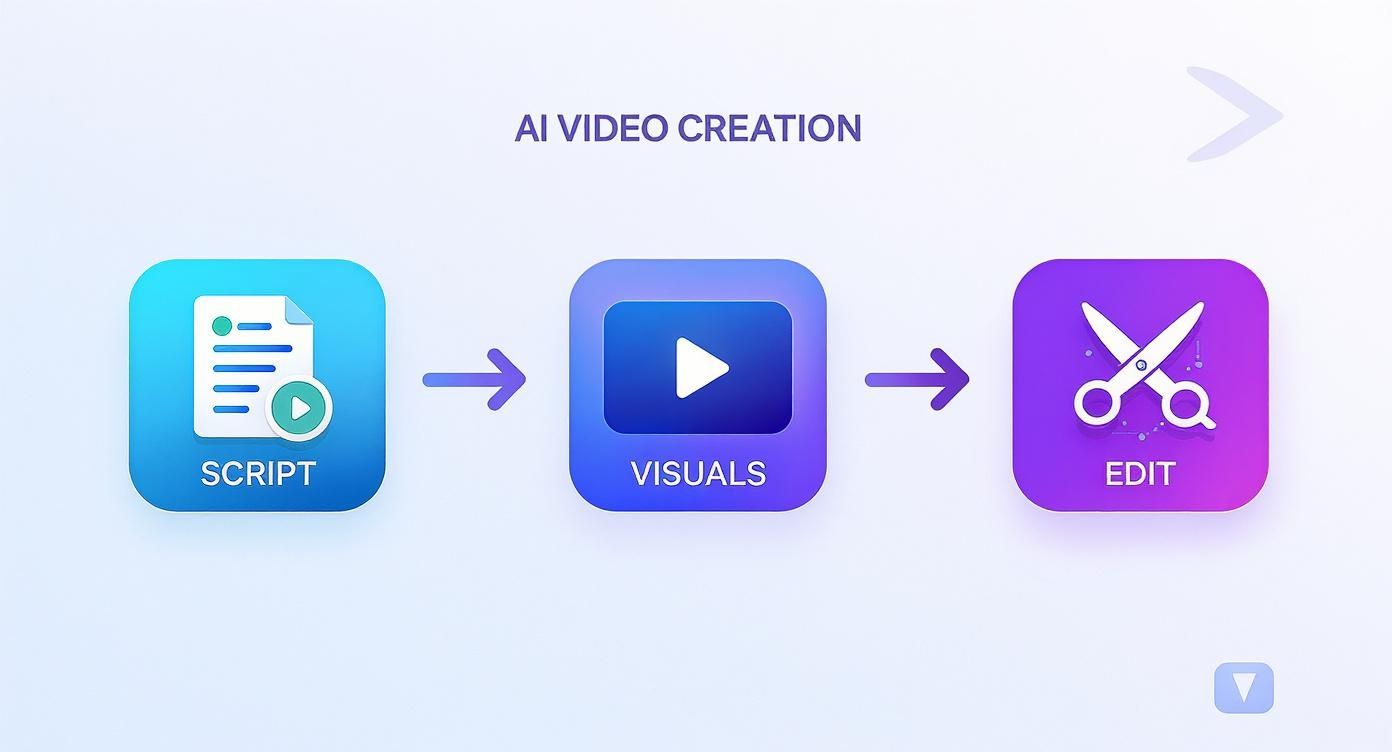
It really shows how scripting, visuals, and editing all flow together, with AI stepping in at each point to help speed things up without sacrificing quality.
Crafting a Script That Captivates
With a solid concept in hand, it’s time to script. An AI-generated script is a fantastic starting point, but it’s rarely the final draft. Your role is to polish it, inject your own personality, and make sure it sounds natural when spoken.
A strong short-form script always has three key parts:
- The Hook: That first line that shocks, questions, or makes a bold statement.
- The Body: The middle section that gets straight to the point, delivering value or telling the story quickly.
- The Call-to-Action (CTA): The end-of-video prompt telling people what to do next, like “Follow for more” or “Drop your thoughts below.”
Let’s build on our history channel idea with a script-focused prompt:
Prompt: “Write a 150-word script for a 60-second YouTube Short based on the idea ‘What if the Trojan Horse had Wi-Fi?’ The script needs a clear hook, a three-point body explaining the funny outcomes, and a CTA asking viewers to comment with their own ‘what if’ history ideas. The tone should be funny and a bit sarcastic.”
This prompt is gold because it dictates the length, format, structure, and tone. The AI now has everything it needs to give you a script that’s about 90% of the way there.
Refining Your AI-Generated Script
Even the best AI script needs a human touch. Always read it out loud. You’ll immediately catch clunky phrasing or words that just don’t sound right. If you’re making educational content, double-check your facts.
Most importantly, make sure the script sounds like you. Think of the AI as a talented but junior writer—it provides the blueprint, but you’re the architect who adds the final, defining touches. You might punch up a joke or rephrase something to fit your natural speaking rhythm. This is what separates forgettable AI content from videos that actually build a loyal audience.
Using AI this way is quickly becoming the new standard. A recent survey found that 82.9% of creators are now using AI tools in their work. While 38.7% have it baked into their entire workflow, another 44.2% use it for specific tasks like brainstorming or scripting. You can dig into more of these stats from the survey results on Digiday.
This shift is all about efficiency. By offloading the initial grunt work to AI, creators can pour more energy into the high-level creative decisions that make their content unique. It lets you produce and test ideas faster than ever, which is a massive advantage in finding out what your audience truly loves.
Bringing Your Script to Life with AI Visuals and Voice
Alright, you’ve got a solid script. Now for the fun part: turning those words on a page into a full-blown video with a voice and visuals. This is where your idea really starts to take shape, moving from an abstract concept to something people can actually watch and hear. It’s honestly the most exciting step in the whole process.

First up, let’s give your script a voice. Forget the robotic, monotone text-to-speech of the past. Today’s AI voice generators are incredibly sophisticated, capable of delivering narration with real emotion, tone, and personality. Sometimes, it’s genuinely hard to tell them apart from a human voice actor.
Choosing and Directing Your AI Voice
Picking the right voice is all about matching your brand’s vibe. Are you making a high-energy, punchy TikTok video? You’ll want a voice to match. A calm, authoritative voice for a historical deep dive? Or maybe a friendly, conversational tone for a how-to guide? Most platforms have massive libraries, so spend a few minutes clicking around and listening to samples until you find one that just feels right for your content.
Once you’ve found your voice, you have to step into the director’s chair. You can’t just dump your script in and expect a perfect read. To get a truly natural-sounding delivery, you need to prep your script for the AI.
- Punctuation is your best friend. Seriously. Use commas for slight pauses and periods for full stops. Question marks will guide the intonation. This is how you control the pacing.
- Spell out tricky words phonetically. If the AI keeps stumbling over a specific name or technical term, just spell it out how it sounds. For example, if it says “GIF” with a hard G, changing it to “Jiff” in the script will fix it instantly.
- Break down long sentences. AI voices can get a little lost in long, winding sentences. Chopping them into shorter, punchier phrases almost always results in a clearer, more natural narration.
This level of control is what lets you fine-tune the performance, making sure the audio lands with the emotional impact your script intended. For anyone diving into specific niches, mastering these techniques when using AI to create viral faceless content on TikTok can be a total game-changer for audience engagement.
Generating Compelling AI Visuals
Now, let’s create the visuals that will tell your story. AI video tools generally work in two main ways, and knowing the difference will help you get exactly what you’re imagining.
- Text-to-Video: You type a text prompt describing a scene, and the AI generates a brand-new video clip. This is amazing for creating unique, dynamic shots that you couldn’t find in a stock library.
- Image-to-Video: You start with an image and use a prompt to animate it. This is a fantastic way to keep a character looking consistent or to bring a cool piece of static art to life.
No matter which route you take, your results live and die by your prompts. A lazy prompt like “a car driving” will get you a boring, generic clip. A great prompt paints a picture with details, style, and context.
Pro Tip: Don’t just describe what is happening; describe the feeling of the scene. Mention the lighting, camera angles, and artistic style to give the AI a clear vision to work toward.
For instance, instead of prompting “a knight in a forest,” level up with something like this:
“Cinematic shot, a lone knight in intricate silver armor stands in a misty, ancient forest at dawn. Sunbeams filter through the dense canopy, dappled light on the forest floor. The camera slowly pushes in. Photorealistic, 8K, epic fantasy style.”
See the difference? That detailed prompt gives the AI specific directions on mood, light, camera movement, and overall aesthetic, leading to a far more professional and captivating visual.
Choosing the Right AI Video Tools
Navigating the sea of AI tools can feel overwhelming. Each platform has its own strengths, whether it’s generating a voice, creating visuals, or editing it all together. Here’s a quick breakdown to help you figure out what you might need.
| Tool Category | Popular Platforms | Best For | Pricing Model |
|---|---|---|---|
| Voice Generation | ElevenLabs, PlayHT, Murf.ai | Creating realistic, emotive voiceovers with custom voice cloning. | Subscription, Free Tiers |
| Visual Generation | Midjourney, Runway, Pika | Generating video clips and animations from text or images. | Subscription, Credit-based |
| All-in-One Platforms | Synthesia, InVideo AI | Complete video creation with avatars, templates, and editing tools. | Subscription |
| Scripting & Ideation | ChatGPT, Copy.ai | Brainstorming ideas, writing scripts, and refining prompts. | Freemium, Subscription |
The right toolkit really depends on your project’s scope and your personal workflow. Don’t be afraid to mix and match—you might use one tool for voice and another for visuals to get the best of both worlds.
Maintaining Visual Consistency Across Scenes
One of the trickiest parts of making AI videos is keeping everything looking consistent from shot to shot. If your main character looks wildly different in every scene, it completely shatters the illusion for the viewer.
Here are a few tricks I’ve learned to keep things cohesive:
- Create a “Style Seed.” In your very first visual prompt, be incredibly specific about your core look. Name the art style (e.g., “Japanese ink wash,” “vintage sci-fi,” “Disney-inspired animation”), the color palette, and key character features.
- Reuse Prompt Elements. Once you have that core style description, copy and paste it into every single prompt you use for that video. This acts as a constant reminder to the AI, keeping the look on track.
- Use Image-to-Video. If you generate a character in one scene that you absolutely love, take a screenshot. Use that image as the starting point for your next scene with an image-to-video tool. This gives the AI a direct visual reference and works wonders for consistency.
The time you save here is staggering. AI tools can cut production time by up to 62%. For a project like a corporate training video, that could easily be eight fewer days of work. A recent study found the top benefits for creators were reduced production time (78.8%) and lower costs (44.1%). This efficiency lets you spend less time on the tedious technical stuff and more time focusing on what really matters: telling a great story.
Putting It All Together: Editing Your AI Video
You’ve got a great voiceover and a collection of AI-generated visuals. Now for the fun part: bringing it all together into a finished video. This is where your human touch transforms a pile of assets into a polished, compelling story. Whether you’re using a mobile app like CapCut or professional desktop software, the fundamentals of a great edit are the same.

Think of this stage as the final assembly line. It’s your chance to dial in the pacing, inject emotion with the right soundtrack, and add that final layer of polish that makes people stop scrolling.
Syncing Visuals to the Voiceover
The absolute first thing you need to do is get your visuals and narration in sync. This is the backbone of your entire video. Start by dropping your voiceover track into your editing timeline; this is your anchor. Everything else will be built on top of it.
Now, listen to the audio, phrase by phrase. When the narration mentions a specific idea, drop the matching visual onto your timeline. The trick is to have the visual appear either right on the word or a split-second before. It creates a really satisfying rhythm that just feels right to the viewer.
For instance, if the voiceover says, “Ancient Rome was a bustling metropolis…,” you’ll want that stunning shot of the Colosseum to hit the screen right as the word “Rome” is spoken. Nailing this timing is what separates a sloppy video from one that feels deliberate and well-crafted.
Why Captions and Pacing Are Everything
Let’s be real: a huge chunk of your audience will watch your videos with the sound off. This makes animated captions a complete necessity, not an option. They are critical for hooking viewers and making sure your message gets across, even in total silence. Thankfully, most modern editors have auto-captioning features you can easily customize.
Pacing is the other half of the equation. Short-form video is all about momentum. You can’t let a single shot hang on the screen for too long, or you risk losing your audience. For a typical 60-second video, I aim to change the visual every 2-4 seconds. This rapid-fire approach keeps the brain engaged and the thumb from swiping away.
Your edit is really a conversation. Quick cuts and punchy captions keep the energy high, but holding on a shot for an extra second can create a powerful moment of emphasis. Once you get a feel for this rhythm, you’ve unlocked the key to audience retention.
Finding the Perfect Soundtrack
Music isn’t just filler; it’s the emotional engine of your video. The right track can completely change the vibe, making your content feel epic, funny, or thought-provoking. Just make sure you’re using royalty-free music from a trusted source to dodge copyright strikes that could get your video pulled.
Here’s what I think about when picking a track:
- Match the Mood: An upbeat, driving track is perfect for a promo video. A somber, atmospheric piece? That’s what you want for a deep historical story.
- Don’t Drown Out the Story: Your music is there to support the narration, not fight it. Always duck the music volume down so the voiceover is crystal clear.
- Cut to the Beat: This is a pro-level tip. Try timing some of your cuts and visual changes to the beat of the music. It creates a subconscious rhythm that makes the entire video feel more cohesive and dynamic.
Adding the Final Polish
With the core of your video assembled, it’s time for the little details that make a big difference. These final touches are what signal quality and professionalism.
- Transitions: Hard cuts are fine, but mixing in a few simple transitions like a quick fade or a smooth dissolve can make the viewing experience much smoother. Just avoid the cheesy, over-the-top stuff; subtlety almost always works best.
- Color Adjustments: Your AI visuals might come in with slightly different color tones. Hop into your editor’s color correction tools and tweak the brightness, contrast, and saturation. The goal is to make all the clips feel like they were shot on the same day, creating a unified look.
- Sound Effects (SFX): Never underestimate the power of subtle sound design. A simple “whoosh” as a graphic appears on screen or a “ding” to highlight a key statistic can make your video far more immersive.
These final steps are what breathe life into the AI’s output. It’s the human creativity in the edit that turns raw materials into something people actually want to watch and share.
Getting Your Video Seen: Publishing and Promotion
You’ve done the hard work and created a slick AI video. Now what? Hitting “upload” and hoping for the best is a fast track to disappointment. Making a great video is only half the job; the other half is getting people to actually watch it. This is where you switch from creator to strategist.
The key is to remember that each short-form platform is its own little world. TikTok, YouTube Shorts, and Instagram Reels all have different algorithms, different user behaviors, and different expectations. You don’t need to make a whole new video for each, but you absolutely need to package it differently to feel native wherever you post it.
Tailoring Your Approach for Each Platform
Think of your caption, hashtags, and thumbnail as the wrapping paper on a gift. They’re the first thing people see and they give the algorithm clues about who might want to open it. Nailing this is non-negotiable for getting those crucial initial views.
- YouTube Shorts: Thumbnails are everything. Don’t let YouTube just pick a random, blurry frame for you. Take the time to upload a custom thumbnail that’s bright, clear, and intriguing. A little bit of text can help, but keep it minimal. Also, use that description box—treat it like a mini-blog post packed with keywords so people can find your Short through search.
- TikTok: This platform lives and dies by trends. Your caption needs a killer hook in the first line to stop people from scrolling. Don’t be afraid to piggyback on trending sounds or hashtags, even if they’re only slightly related. It’s all about joining the larger conversation happening on the platform right now.
- Instagram Reels: Instagram is a more visual, aesthetic-focused platform. Your cover photo (the thumbnail for your Reel) should be a striking, high-quality frame from your video. Captions can be a bit longer here, so use that space to tell a story or share something valuable that encourages people to save or share your Reel. The algorithm loves saves.
A video’s performance in its first few hours is make-or-break. Strong early engagement tells the algorithm, “Hey, people like this!” which can trigger a massive boost in reach. Don’t just post and ghost—stick around to reply to the first few comments to get the ball rolling.
Writing Captions and Hashtags That Work
A caption isn’t just a description; it’s a conversation starter. Your goal is to interrupt the mindless scroll and give someone a reason to engage. Ask a question, share a slightly controversial take, or add a quick, personal story related to the video. Anything to get them to hit pause and type a comment.
When it comes to hashtags, don’t just spam a dozen generic ones. Be strategic. I’ve found a blended approach works best:
- Broad Tags (1-2): Start with a couple of high-volume hashtags to tell the algorithm the general category of your content. Think
#AIvideoor#historyfacts. - Niche Tags (3-5): This is where you find your real audience. Get specific with tags like
#ancientegyptor#gpt4tools. These are less competitive and connect you with viewers who are genuinely interested in your topic. - Branded Tag (1): Make one up for your own channel or series, like
#AIGenChronicles. This helps build your brand and gives your followers a way to find all your related content in one place.
Learning from Your Data to Get Better
The final step is to put on your analyst hat. Every video you post is a data point telling you what your audience wants. After a day or two, dive into your analytics and look for the story. The two most important metrics are audience retention and watch time.
Are people dropping off in the first three seconds? Your hook isn’t strong enough. Are they watching the whole thing but not commenting or liking? Your call to action is probably weak.
Look at what works, figure out why it worked, and do more of it. This cycle of creating, publishing, and analyzing is how you go from making one-off videos to building a successful content engine.
Common Questions About Making AI Videos
As you dive into making AI videos, you’ll quickly run into a few common questions. This technology is moving at a breakneck pace, and what was a limitation yesterday might be a core feature tomorrow. Let’s walk through some of the most frequent hurdles you’re likely to face.
One of the first things people wonder about is the cost. It’s certainly cheaper than hiring a full production crew, but high-quality AI video generation isn’t free. Most platforms use a credit system, where every clip you generate eats into your balance. These can add up fast, especially when you’re just starting out and experimenting to nail the perfect shot. It’s smart to budget for this trial-and-error phase.
Another big question I hear all the time is about visual consistency. How in the world do you keep a character looking the same from one scene to the next? This has been a massive pain point for creators, but there are a few tricks that really help.
Achieving a Consistent Look
Keeping a cohesive style is absolutely essential for telling a good story. If your main character’s face changes in every clip, it completely shatters the viewer’s immersion. While there’s no magic button for this (yet!), combining a few strategies will get you the best results.
- Get Hyper-Specific with Prompts: Don’t just say “a knight.” Instead, try something like, “a knight with a distinctive scar over his left eye, wearing scarred iron armor.” The more detail, the better.
- Reuse Your Prompt “Seed”: Once you generate a character you love, save that exact prompt. Use it as the foundation for every new scene, only tweaking the parts that describe the action or the environment.
- Lean on Image-to-Video: This is probably the most reliable method. When you get that one perfect frame of your character, use that image as a starting point for your next video clip. Most good tools have this feature, and it’s a lifesaver for consistency.
Getting the hang of AI video generation is a game of patience. You’re almost never going to get exactly what you want on the first try. Tweaking prompts and regenerating clips is just part of the creative process, so don’t get frustrated if your first few attempts feel a bit off.
What Are the Current Limitations?
It’s also crucial to have realistic expectations about what AI can and can’t do right now. The technology is amazing, but it definitely has its quirks.
For instance, trying to generate complex or unusual camera movements—like a sweeping drone shot that circles a building—can be a real challenge. The AI often struggles because it simply hasn’t seen enough examples of that specific shot in its training data to replicate it reliably.
Perfectly synced, lifelike dialogue is another area that’s still a work in progress. Some platforms are starting to bundle audio and video generation, but many still require you to create them separately and stitch them together in an editor. This often means the lip-syncing won’t be perfect, which is a big reason why so many creators go for a “faceless” style with a narrator’s voiceover.
The key is to play to the technology’s strengths. Focus on creating visually stunning scenes and compelling stories that don’t depend on flawless lip-sync or intricate cinematography. We’re still in the phase where a lot of content is “cool because it’s AI,” but as the tools get better, that will shift, and it will become just another powerful tool in a creator’s toolkit.
Ready to bypass the learning curve and create stunning AI videos in minutes? MotionLaps automates the entire process, from script to final render, so you can produce professional-quality content without any editing experience. Start creating with MotionLaps today!