
ai video editing software: Boost Your Creative Workflow
Let’s be honest, staring at a mountain of raw footage can be soul-crushing. You know the feeling: hours of sifting, trimming, and syncing, and you haven’t even started on the creative part yet. This whole grind is what AI video editing software is starting to fix. Think of it less as a tool and more as a creative assistant, handling the grunt work so you can focus on telling a great story.
How AI is Changing the Game in Video Creation
Traditional video editing has always been a bit like building a car from scratch. You’re on the floor, manually sorting every nut and bolt, painstakingly checking every connection. It’s slow, demands a ton of technical skill, and while the end result can be incredible, the hours it eats up are immense.
Now, imagine that same garage but with a smart, robotic assembly line. That’s pretty much what AI video editing feels like. Instead of you doing all the tedious work, an intelligent system steps in. It sorts your best clips, cleans up muddy audio, and even suggests which shots will hit the hardest. You get to be the chief designer, focusing on the big picture, the style, and the performance.
This shift means creators at any level—from beginner to pro—can pump out better-looking content, way faster. A project that might have eaten up an entire day of meticulous work can now be knocked out in a fraction of the time. This isn’t just about saving a few hours; it’s about getting your creative energy back.
From Grunt Work to Genuine Partnership
This new way of working completely flips the script on the creator’s role. You’re no longer stuck in the technical weeds. Instead, your brainpower goes toward what actually matters: the story you’re trying to tell. This collaborative flow has some serious upsides:
- Faster Ideation: Got a crazy idea? You can throw together a rough cut in minutes, not hours, which means more room to experiment and play.
- A Focus on Story: When the AI handles tedious tasks like color grading or finding the best takes, you can obsess over the pacing, the emotional beats, and the message.
- Democratized Power: High-end editing features are no longer locked away for professionals with expensive software suites.
The real win is simple: AI takes care of the “how,” freeing you up to focus on the “why.” It manages the mechanics so you can shape the narrative and actually connect with your viewers.
This move from a simple tool to a creative partner is causing a huge ripple in the industry. The market for these platforms is blowing up, with forecasts showing a jump from about $0.9 billion in 2023 to an incredible $4.4 billion by 2033. That explosive growth, a compound annual growth rate of 17.2%, shows just how quickly creators and businesses are jumping on board. You can dig into the numbers in the full AI in video editing market report.
This new era isn’t about an AI taking over. It’s about amplifying your creativity and making it possible for anyone to create videos that look and feel professional.
How AI Video Editing Actually Works
To really get what AI video editing software is doing, it helps to peek under the hood—no engineering degree required. This technology isn’t magic; it’s a clever combination of systems built to imitate how a human editor thinks and sees, just at a superhuman speed.
Imagine having a super-diligent assistant. Before you even sit down to edit, this assistant has already watched all your footage, taken perfect notes, and sorted every single clip. That’s essentially what the AI is doing for you.
This digital assistant relies on two key senses: sight and hearing. Its “eyes” are powered by a technology called computer vision. This is what lets the software actually understand what’s happening in your videos. It doesn’t just see a jumble of pixels; it recognizes faces, objects, animals, and even locations, like a busy street or a quiet park.
This is exactly how an AI tool can instantly find every clip where your main subject is smiling or pull up all the shots that have a dog in them. It’s scanning the visual data frame by frame, tagging everything it identifies. This is the foundation for features like automatic scene detection or smart B-roll suggestions.
The Brains Behind the Operation
While computer vision handles the visuals, another piece of tech called Natural Language Processing (NLP) acts as the software’s “ears” and “brain.” NLP is the same stuff that lets Siri or Alexa understand what you’re asking. When it comes to video editing, its main job is to listen to and make sense of everything that’s said.
The moment you upload a video, the AI uses NLP to transcribe the audio into text, often with incredible accuracy. This single step unlocks one of the most powerful features in modern editing: text-based editing. Forget about hunting through a timeline. You can literally edit your video just by deleting words from the transcript.
Key Takeaway: By combining computer vision (seeing) and Natural Language Processing (hearing and understanding), AI video editing software can analyze your raw footage and start making smart, context-aware decisions for you.
This diagram shows how these technologies work together to automate the grunt work, freeing you up to focus on the creative side of things, which leads to much better content.
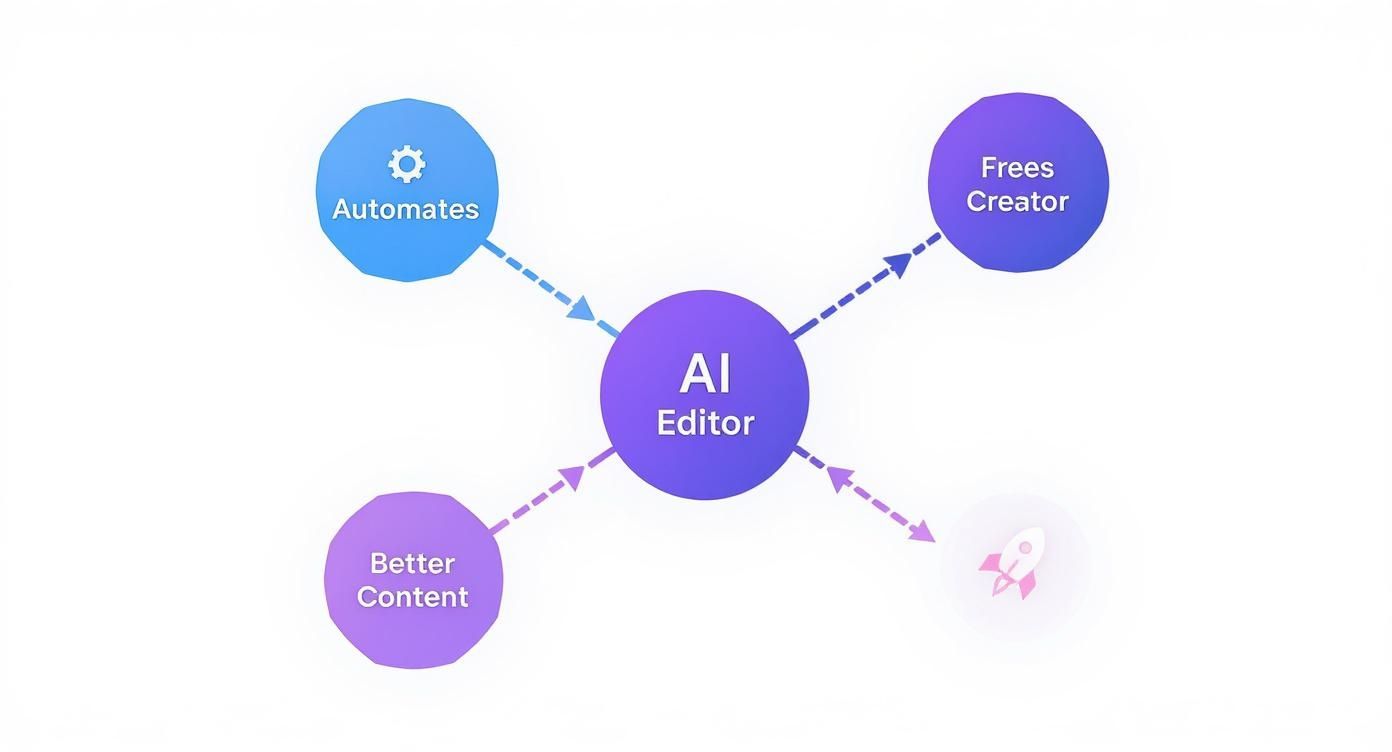
As you can see, the AI editor’s core purpose is to take over those tedious, repetitive tasks. This directly gives creators more time and mental energy to pour into storytelling and strategy.
From Data to Decisions
So, how does the AI take all this information and actually edit? It’s all about machine learning models that have been trained on enormous libraries of video content. These models have learned to spot the patterns that make a video compelling.
For instance, an AI might have learned that:
- Pacing Matters: It knows that cutting to relevant B-roll when a speaker is making an important point keeps viewers engaged.
- Engagement Has Triggers: The model can pick up on moments of high energy, laughter, or a shift in vocal tone, flagging them as perfect candidates for a short social media clip.
- Mistakes Can Be Fixed: It’s been trained to identify and remove common hiccups like filler words (“um,” “like,” “you know”), awkward pauses, or even slightly shaky footage.
At the end of the day, the ai video editing software isn’t just following a rigid checklist. It’s making highly educated guesses based on the patterns it has observed across thousands of hours of professionally produced videos. This is why it can take a folder of raw clips and spit out a surprisingly good rough cut—complete with music and transitions—in just a few minutes. It’s not true human creativity, but it’s an incredibly powerful form of pattern recognition that gives you a massive head start.
Core Features That Supercharge Your Workflow

So, beyond the buzzwords, what can these AI features actually do for you? The best ai video editing software isn’t about flashy tricks. It’s about solving the real, nitty-gritty problems that bog down every creator, from saving hours on tedious tasks to sparking new creative ideas.
Think of these tools as a team of specialized assistants. One is an expert at finding the best takes, another is a master of color, and a third is an audio engineer. Instead of you manually slogging through every cut, color tweak, and audio fix, the AI steps in to do the heavy lifting. This frees you up to focus on what really matters: your story.
And it works. We’re seeing creators slash their editing time by up to 50% and reduce frustrating little errors by as much as 35%. The biggest wins usually come from automated scene detection, color correction, and audio cleanup.
To see just how different the process is, let’s compare some common tasks side-by-side.
Comparing Traditional vs AI Video Editing Tasks
This table shows how AI automation transforms time-consuming manual steps into simple, efficient actions.
| Editing Task | Traditional Workflow (Manual) | AI-Powered Workflow (Automated) |
|---|---|---|
| Finding Highlights | Scrub through hours of footage, manually marking “in” and “out” points for good takes. | AI analyzes the entire video, identifies key moments, and presents them as ready-to-use clips. |
| Reformatting Video | Create a new project, manually crop, and reframe every single clip for vertical or square formats. | Upload one video, and the AI intelligently reframes it for all social platforms, keeping the subject centered. |
| Cleaning Up Audio | Isolate audio tracks, apply multiple filters for noise, echo, and volume, then manually sync. | A single-click function removes background noise, balances levels, and enhances voice clarity instantly. |
| Adding Subtitles | Listen to the audio and type out every word by hand, then manually time each caption to the video. | AI transcribes the audio, generates accurate subtitles, and syncs them to the speaker automatically. |
The efficiency gains are obvious. What used to take an entire afternoon can now be done in the time it takes to grab a coffee.
Automated Scene and Content Detection
Let’s get real. You’ve just wrapped a two-hour podcast recording. The old way meant chaining yourself to your desk, scrubbing through the entire timeline to find every topic change or usable quote. It’s a soul-crushing, mind-numbing task.
This is where automated scene detection feels like magic. The AI acts like a tireless production assistant, scanning the entire video in seconds and intelligently dicing it into distinct, usable clips.
It’s not just guessing; it’s analyzing multiple data points at once:
- Visual Cues: It spots when the camera angle changes, a new person enters the frame, or the background shifts.
- Audio Analysis: It listens for natural pauses in conversation or big shifts in tone that signal a new topic is starting.
- Transcript Context: By actually understanding the words being said, it knows when the speaker moves on to a new subject and creates a logical break.
Instead of one giant, intimidating video file, you get a neatly organized folder of individual scenes, ready to be arranged into a final edit. This one feature can give you back hours of your day.
Smart Reformatting for Social Media
Not long ago, creating content for multiple platforms meant re-editing your video from scratch for each one. A landscape YouTube video just doesn’t work on a vertical TikTok or Instagram Reel. You had to manually crop and reframe every shot, trying to keep the speaker in view—a process that was tedious and often led to awkward, poorly framed results.
Smart reformatting automates this entire headache. You edit your main video—usually in a standard 16:9 landscape format—and the AI intelligently reframes it for any other aspect ratio you need.
The AI uses object and facial recognition to keep the most important element—whether it’s a person’s face or a product demonstration—perfectly centered in the new vertical or square frame. It’s like having a virtual camera operator who nails the shot every single time.
This means you can produce one piece of great content and instantly spin it into perfectly optimized versions for every social channel. Our guide on the AI short video generator dives deeper into how powerful this is for creators trying to maximize their reach without multiplying their workload.
AI Powered Audio and Color Correction
Nothing kills a video’s credibility faster than bad audio and weird-looking colors. That annoying background hum, echo in a big room, or inconsistent color can completely distract viewers from your message. Fixing these issues manually takes a ton of technical skill in both audio engineering and color grading.
AI video editing software puts this professional polish within everyone’s reach.
- Audio Enhancement: With a single click, AI can identify and surgically remove distracting background noise, wind, or echo. It can also automatically level out volumes, making sure your speaker’s voice is always crisp and clear.
- Color Grading: The AI can analyze your footage and apply a consistent, professional color grade. It corrects for bad lighting, fixes white balance, and can even suggest cinematic looks to match the mood you’re going for.
One of the most valuable tools here is the ability to automatically create and sync subtitles. This makes your content more accessible and boosts engagement, since so many people watch videos with the sound off. Exploring AI tools for adding subtitles to video shows just how simple this critical task has become.
Together, these features give your videos that clean, professional sheen that used to require expensive gear and years of experience to achieve.
Putting AI Tools into a Real Creator’s Workflow
Feature lists are great, but seeing how these tools actually fit into a real workflow is where it all clicks. Let’s follow a short-form content creator, Alex, who needs to quickly turn a long interview into a series of engaging social media clips. The deadline is looming, and the raw footage is a beast.
Alex’s goal is to take a 45-minute interview and a folder full of B-roll and spin it into three polished, viral-ready videos for TikTok and Instagram. Doing this the old-fashioned way would eat up an entire day of tedious sifting, trimming, and syncing. With an AI-powered platform, however, the whole process looks completely different.
Step 1: From Raw Footage to a Workable Script
The process kicks off with a simple drag-and-drop. Alex uploads the entire 45-minute interview and the B-roll folder straight into the AI editor. There’s no need to organize anything beforehand; the AI is about to handle all that heavy lifting.
In just a few minutes, the platform’s Natural Language Processing (NLP) engine transcribes the whole conversation with stunning accuracy. Suddenly, the spoken dialogue is a clean, editable text document. This transcript is now the editing timeline.
Instead of scrubbing through a visual timeline, Alex can now edit the video just by editing text. For any creator focused on the story, this text-based approach is a game-changer—it’s faster and far more intuitive.
But the AI doesn’t stop there. It automatically pinpoints and highlights all the filler words—the “ums,” “ahs,” and “you knows”—along with any awkward pauses. With a single click, Alex purges every single one. The dialogue is instantly tighter, and the speaker sounds more polished and articulate. A task that used to be an hour of painstaking audio cleanup is now done in literally five seconds.
Step 2: Crafting the Story with AI Assistance
With a clean transcript ready to go, it’s time to find the story. Alex reads through the text and highlights the best quotes and soundbites—the core of the three short videos. The AI takes these text selections and instantly generates a rough cut, pulling the right video clips and lining them up in sequence.
This is where the magic really kicks in. In less than 20 minutes, Alex has a solid first draft of all three videos without ever having to manually slice a single clip.
Now for the visuals. To keep things dynamic, Alex needs to layer in some B-roll. Instead of digging through folders, Alex just tells the AI what to find using simple text prompts:
- Prompt 1: “Show me clips of a person typing on a laptop with a focused expression.”
- Prompt 2: “Find shots of a team collaborating around a whiteboard.”
The AI’s computer vision scans the B-roll and serves up the most relevant shots in seconds. Alex drags them onto the transcript, and the AI intelligently places them over the right parts of the dialogue, even adding smooth transitions. If you want to see this in more detail, our guide on how to make AI videos breaks down these foundational steps.
Step 3: The Final Polish in Minutes
The story is built and the visuals are in place; all that’s left is the final polish. The raw footage was shot in different lighting conditions, so the colors are all over the place.
One click on the “AI Color Grade” button solves it. The software analyzes every clip and applies a consistent, professional color correction that matches Alex’s brand palette. It’s like having a colorist on speed dial.
Finally, the audio needs some love. The interview was recorded in a room with a bit of an echo and a low hum from an air conditioner. The AI Audio Enhancer tool zeroes in on these background noises and removes them completely, all while balancing the speaker’s voice. The result? Crisp, studio-quality sound.
In just over an hour, Alex has transformed a mountain of raw footage into three distinct, professionally polished social media videos, ready to go. This workflow shows how AI video editing software shifts the focus from tedious labor to creative direction, letting creators like Alex produce more high-quality content, faster than ever before.
How to Choose the Right AI Video Software
The market for AI video editing software is exploding, and new tools seem to pop up every week. It’s exciting, but it can also be totally overwhelming. Picking the right tool isn’t about finding the one with the longest feature list; it’s about finding a platform that actually fits your workflow, skill level, and what you’re trying to create.
Think of it like hiring a creative partner. You need one that just gets you—one that helps you work faster without cramping your style. The perfect tool for a professional filmmaker would be a nightmare for a social media manager who just needs to churn out quick, catchy clips.
So, the first step is to get real about what you actually need. Are you trying to automatically generate hundreds of short videos from a single podcast episode? Or do you need an intelligent assistant to help you piece together a long-form interview? Pinpointing your main goal will instantly cut through the noise and narrow your options.
Evaluate the User Experience and Learning Curve
The most advanced software in the world is useless if you can’t figure out how to work it. A clean, intuitive interface is non-negotiable, especially if you’re not a professional video editor. The best platforms feel welcoming the second you log in, guiding you through the process without making you feel like you need a degree in video engineering.
When you start a free trial, pay close attention to how you feel in the first 30 minutes.
- Is the dashboard clean and easy to get around? You shouldn’t have to click around aimlessly just to upload a file or start a project.
- Are the AI features obvious and simple to use? Things like “Remove Silences” or “Add Subtitles” should be a one-click affair, not a multi-step headache.
- Does the platform have tutorials or pop-up guides to help you out? Good software anticipates where you might get stuck and offers a hand.
A great user experience means the technology fades into the background, letting you focus on your creative ideas instead of battling the software. If a tool feels clunky or confusing during a trial, that frustration will only multiply over time.
Match AI Features to Your Creative Needs
Not all AI features are built the same, and you need to zero in on the ones that will genuinely save you the most time. A podcaster’s must-have feature might be totally useless to a marketer creating product demos. Before you even think about signing up, make a quick checklist of the capabilities that will make a real difference in your day-to-day work.
Here are a few high-impact features to look for:
- Text-Based Editing: Can you edit the video just by editing a text transcript? This is an absolute game-changer for anyone working with interviews, tutorials, or any dialogue-heavy content.
- Automated Clip Generation: Does the tool intelligently find the best moments in a long video and turn them into shareable highlights? This is the secret weapon for content repurposing.
- Smart Reformatting: How well does the AI reframe a widescreen video for a vertical format like TikTok or Reels? Test this with your own footage—you want to see if it keeps the main subject in the shot.
- AI Audio Enhancement: A simple, one-click button to remove background noise and level out audio can instantly make your videos sound more professional with zero extra effort.
If you want to see what’s out there, our guide on the best AI video generators breaks down different platforms and their unique strengths.
Consider Integration and Export Options
Your video editor doesn’t live on an island. It has to connect with the other tools you rely on every day. Look for smooth integrations with cloud storage like Google Drive or Dropbox to make importing your files a breeze. If you work with a team, collaboration features are key, letting multiple people jump into a project.
Just as important are your export options. The software must let you export in different resolutions (like 1080p or 4K) and aspect ratios without forcing you into clunky workarounds. Some platforms, like MotionLaps, even let you publish or schedule directly to your social media channels, which closes the loop on your workflow.
To get a broader view of the landscape, you might want to check out a comprehensive list of the 12 best AI video editing tools to try in 2025. Making the right choice now will save you a world of headaches down the road.
Real-World Uses and Current Limitations of AI

To really get a feel for AI video editing software, you have to look at both where it excels and where it still has room to grow. These tools aren’t just futuristic ideas anymore; they’re already changing how people work by taking over the tedious, repetitive parts of video creation.
Think about a marketing team trying to A/B test a new ad. In the past, creating different versions was a manual slog. Now, they can use AI to instantly generate dozens of variations, all from a single video. Or consider an educator who can transform a long lecture into a series of bite-sized, engaging lessons, automatically subtitled and ready for students. That’s a huge win. It frees people up to think about the bigger picture—strategy and creative ideas—instead of getting lost in the weeds of manual editing.
Practical Applications and Success Stories
The real magic of these tools shines when you need to create content at scale. A podcaster can feed an audio file into the software and get back several shareable video clips, ready for social media. A corporate team can crank out polished, on-brand training videos without needing a professional video editor on staff for every little project. The two big benefits here are efficiency and consistency.
- Social Media Campaigns: An AI can analyze a long video and pull out the most engaging moments, automatically reformatting them into vertical clips for TikTok or Instagram Reels, captions and all.
- Educational Content: Instructors can clean up their recordings by instantly removing filler words, adding accurate subtitles, and even creating quick video summaries to make their material more professional and easier to digest.
- Corporate Training: Companies can finally maintain a uniform look and feel across all internal videos, from audio quality to branding, making everything feel more cohesive.
Understanding the Creative Boundaries
At the same time, we need to be realistic about what AI can and can’t do. It’s an incredibly powerful assistant, but it’s not about to replace human creativity or intuition. AI works by recognizing patterns in data, which means it can stumble when a task requires a feel for nuance, context, or raw emotion.
For example, an AI can nail a technically perfect jump cut, but it might completely miss the subtle emotional timing needed to make a dramatic scene land. It can apply a standard color grade in a second, but it won’t capture a unique brand aesthetic that needs a specific artistic eye.
The key is to view AI as a collaborator. It handles the grunt work, freeing you up to focus on the storytelling and unique vision that only you can provide.
The most effective creators I see are the ones who blend AI’s speed with their own creative oversight. Let the software assemble a solid rough cut, clean up the audio, and handle the repetitive tasks. Then, you step in to fine-tune the pacing, adjust the color, and add that human touch that makes a video truly great. This hybrid approach lets you get the best of both worlds.
Frequently Asked Questions About AI Video Editing
Thinking about adding an AI video editor to your creative toolkit? You’re not alone. Let’s walk through some of the common questions that pop up so you can decide if it’s the right move for you.
Will AI Video Editing Software Replace Human Editors?
Not a chance. It’s far more accurate to think of AI as a hyper-efficient creative partner, not a replacement. AI is brilliant at handling the grunt work—the tedious, time-sucking tasks like transcribing hours of audio, creating a first-pass rough cut, or applying basic color and sound fixes.
By automating all of that, it frees up human editors to do what they do best: focus on storytelling, nail the emotional pacing, and inject the unique creative flair that no algorithm can replicate. The AI takes care of the mechanics, which means the editor gets to spend more time on strategy and creativity.
Do I Need Technical Skills to Use AI Video Editors?
For the most part, no. One of the biggest wins for modern ai video editing software is how intuitive it is. These platforms are typically designed with creators and marketers in mind, not just professional editors who live in complex software.
Take text-based editing, for example. The AI generates a transcript, and you edit the video just by deleting words in the text. It feels like editing a Google Doc, not wrestling with a complicated timeline. While some high-end tools have a bit of a learning curve, most are built to be picked up quickly.
The best AI tools are designed to feel invisible. They let you focus on your creative vision by abstracting away the technical complexity, making professional-level editing accessible to everyone.
Can AI Find the Best Parts of My Footage?
Absolutely, and this is where AI really shines. Many tools can scan hours of raw footage and pull out the most compelling moments automatically.
Using a mix of computer vision and audio analysis, the software can spot things like:
- Key Moments: It can flag scenes with clear speech, specific facial expressions, or spikes in action.
- Engaging Dialogue: The AI listens for changes in vocal tone, highlighting parts of a conversation that feel energetic or important.
- Automatic Highlights: It can use all this information to generate a highlight reel on its own, saving you the headache of manually scrubbing through files to find the perfect social media clip.
This one feature can turn the boring job of sifting through footage into a fast, automated step.
Ready to stop wrestling with timelines and start focusing on your story? MotionLaps uses AI to turn your ideas into viral-ready short videos in minutes, handling everything from script to final polish. Create your first video for free and experience the future of content creation.