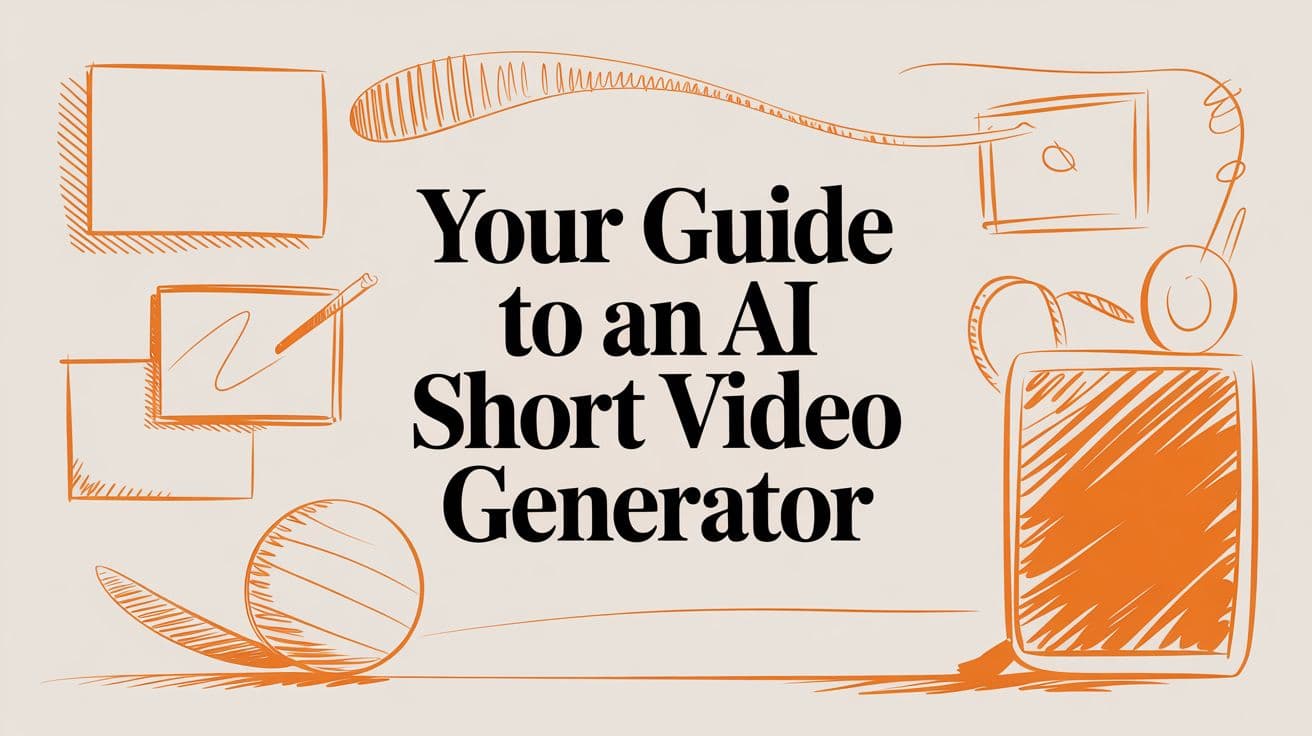
Your Guide to an AI Short Video Generator
So, what exactly is an AI short video generator? Think of it as a smart tool designed to automatically create those bite-sized videos you see all over TikTok, YouTube Shorts, and Instagram Reels. It takes care of the whole process—from writing a script and generating a voiceover to finding the right visuals—letting just about anyone create slick, engaging content in a matter of minutes.
The New Reality of Video Content Creation

If you’ve ever looked at the price tag and timeline for traditional video production and felt a little overwhelmed, you’re definitely not alone. Creating good video content has always demanded a ton of time, a specific set of skills, and a pretty hefty budget. For most creators and marketers, it’s a huge barrier.
This is exactly the problem AI short video generators are built to solve. It’s less of a simple editing tool and more like a creative partner. It does all the heavy lifting in the production process, freeing you up to focus on the bigger picture: your message and your strategy.
Bridging the Gap in Content Production
Let’s be honest, the demand for short-form video has absolutely skyrocketed. The problem is, the resources needed to keep up with that demand just haven’t. This technology steps right into that gap. It makes it possible for everyone, from a solo entrepreneur to a full-blown marketing team, to churn out professional-looking videos at a scale that was just a dream a few years ago.
It tackles the most common headaches head-on:
- Time Constraints: All those tedious tasks like scripting and editing? They’re automated. Work that used to take hours can now be done in minutes.
- Skill Gaps: You don’t need to be a video editing pro or a seasoned videographer to make something that looks great and gets your point across.
- Budget Limitations: Forget about expensive cameras, fancy software, or hiring on-screen talent. The AI handles it.
The Growing Market and Your Opportunity
This isn’t just a passing fad; it’s a real shift in how we create content. The global AI video generator market is expected to jump from USD 614.8 million in 2024 to a staggering USD 2,562.9 million by 2032. That explosive growth is being driven by huge demand across marketing, education, and entertainment, which tells you one thing: this is a tool you can’t afford to overlook.
An AI video generator empowers creators to move at the speed of social media. It transforms the content workflow from a slow, manual process into an agile, automated system ready for any platform.
For anyone looking to really master this technology, particularly for advertising, checking out a comprehensive guide to an AI video generator for ads can offer some valuable strategic thinking. At the end of the day, these tools are making video creation accessible to everyone, putting powerful storytelling tools into the hands of anyone with an idea.
How AI Turns Your Ideas into Videos
Ever wondered how a simple text prompt magically becomes a polished, ready-to-post video? It might seem like black magic, but the process is surprisingly logical. The best way to think of an AI short video generator isn’t as a single tool, but as an automated production team where different AI models work together, each with a specific job.
This digital team collaborates behind the scenes to bring your vision to life, handling everything from the initial script to the final export. Let’s pull back the curtain on this assembly line and see exactly how your idea—say, “a 30-second video on morning meditation benefits”—becomes a finished product.
The Automated Production Workflow
The whole journey from a simple thought to a shareable video follows a clear, multi-step path. Each stage builds on the one before it, creating a coherent and professional-looking video without you having to sweat the small stuff.
- Ideation and Scripting: It all kicks off with your prompt. A Large Language Model (LLM), the same kind of tech behind ChatGPT, gets to work. It figures out your core topic, the right tone, and the ideal length to write a script that’s short, sweet, and to the point. This AI is your personal scriptwriter.
- Voiceover Generation: Next, that script gets handed off to a text-to-speech (TTS) model. This AI acts as your voice actor, turning the written words into a natural-sounding narration. You can usually pick from different voices, accents, and styles to find one that fits your brand perfectly.
- Visual Asset Sourcing: With the audio sorted, another AI steps in as the visual director. It scans the script for key themes and searches massive libraries of licensed stock footage and images to find the perfect clips. Some of the more advanced tools can even create brand-new AI images or video clips from scratch.
- Assembly and Synchronization: Finally, an editor AI puts it all together. It lines up the visuals with the voiceover, lays down some background music to set the mood, and adds text or subtitles to keep viewers hooked. Then, it renders the final video file, ready for you to download.
This entire workflow, which would take a human team hours or even days to complete, is done in just a few minutes.
At its core, an AI video generator is a masterful conductor, orchestrating a symphony of specialized AI models to create a final piece. It automates the technical complexities so you can focus purely on the creative idea.
From Prompt to Finished Video
Let’s go back to our example: “a 30-second video on morning meditation benefits.”
First, the AI scriptwriter would quickly draft a narrative touching on benefits like less stress and better focus. The voice actor AI would then record it in a calm, soothing tone. At the same time, the visual director AI is busy grabbing clips of serene sunrises, people meditating, and peaceful nature scenes.
The editor AI then stitches these visuals together, timing them perfectly to the narration. It adds some gentle background music and pops in text overlays like “Boost Your Focus” or “Start Your Day Calm.” And just like that, you have a professional, engaging short video created from a single sentence.
If you want to see this in action, you can learn more about how to make AI videos with our detailed guide. This kind of step-by-step automation is exactly what makes these tools so incredibly powerful.
The Real-World Benefits of AI Video Tools
Okay, the “wow” factor of AI is cool, but what do these tools actually do for you? An AI short video generator isn’t just a fun new toy; it’s a serious workhorse built for efficiency, scale, and saving money. The real magic is how they automate the parts of video creation that usually drain the most time and cash.
Take scripting, for example. Instead of staring at a blank page for hours, the AI can whip up a solid narrative in seconds. That one feature completely changes the game for your pre-production timeline. Then you have AI avatars and voiceovers, which mean you can skip the hassle of finding actors, booking a studio, and buying expensive mics. You get a professional video without ever needing to be on camera.
Slashing Production Time and Costs
The biggest and most immediate win here is pure, unadulterated efficiency. We’re talking about tasks that used to eat up an entire day—or several—now getting done in the time it takes to grab a coffee. This isn’t just about saving a few hours; it completely rewrites your content budget and workflow.
Think about finding B-roll. We’ve all been there, scrolling endlessly through stock footage sites looking for that one perfect clip. An AI can read your script and instantly pull relevant, high-quality footage. It makes your video look great without all that manual grunt work.
This diagram shows just how simplified the process becomes. It takes the old, complicated production line and turns it into a clean, straightforward flow from idea to final video.
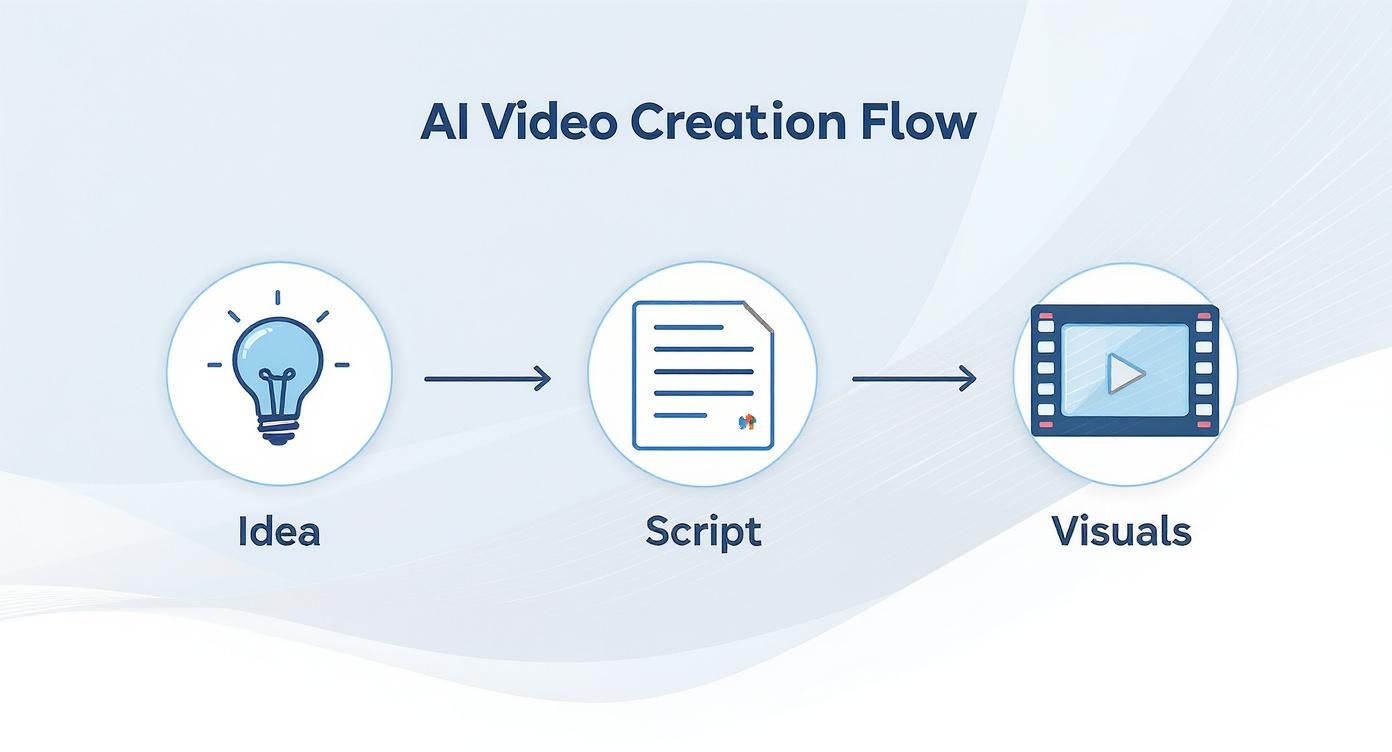
You can see how the AI collapses what used to be a long, multi-step headache into a simple, three-stage sequence.
Achieving Unprecedented Scalability
This speed and efficiency naturally lead to something every creator wants: scalability. When you can pump out a polished short video in minutes instead of days, your content output can go through the roof.
Suddenly, you can A/B test different video ideas, create content for niche audiences, and keep a steady stream of posts going on platforms like TikTok and YouTube Shorts. All without burning out your team or your bank account.
AI video tools democratize production by removing the traditional barriers of cost, time, and technical skill. This allows creators and marketers to focus on strategy and creativity, not just execution.
The numbers really drive this point home. Research on production efficiency reveals that teams using AI can get by with 50% fewer personnel, and automated scripting saves an average of 4 hours per script. AI voice-overs can cost as little as $0.03 per word, a massive saving compared to the $1+ per word you’d pay a human actor. You can learn more about AI’s impact on video production costs to see the full financial breakdown.
By automating these core tasks, an AI short video generator offers a fantastic return on investment, finally making high-volume video creation a reality for everyone.
Putting AI Video Generators to Work

Okay, so we’ve talked about the tech behind these tools. But understanding the theory is one thing; seeing how it actually solves real-world problems is where the magic happens. An AI short video generator isn’t just some futuristic concept—it’s a practical fix for the daily grind that creators and marketers know all too well.
The single biggest win? Content repurposing. It’s a game-changer.
Think about it. You just poured hours into a fantastic, 2,000-word blog post. In the old days, you’d hit “publish,” share it once, and that was pretty much it. With an AI tool, that single article is now fuel for an entire week’s worth of videos for TikTok, YouTube Shorts, and Instagram Reels.
From Blog Post to Viral Video Series
The workflow is surprisingly simple. You just feed the AI the URL to your blog post. The generator instantly gets to work, scanning your text to pull out the main ideas, key takeaways, and any interesting stats or quotes.
Next thing you know, it’s generating a whole series of short, snappy video scripts, each hitting a different angle from your original article. For example, if you wrote a big piece on “Healthy Morning Habits,” the AI could spin that into separate short videos on:
- Why drinking water first thing is non-negotiable
- A super-quick 5-minute meditation routine
- The science behind a protein-packed breakfast
Each script gets matched with a voiceover, fitting stock clips, and animated text to make it pop. Just like that, one big content effort becomes a steady stream of short videos, massively expanding your reach with almost no extra work. If you’re just starting, a solid guide on how to create video with MotionLaps can demystify the steps.
By treating every piece of content as a source for multiple videos, you shift from a one-and-done mindset to a continuous content engine. This is how top creators maintain a constant presence without burning out.
Boosting Engagement for Course Creators
Educators and course creators are also finding huge value here. Promoting an online course demands attention-grabbing video, and an AI generator can whip up a compelling promo clip from a simple course outline or sales page.
Let’s say you have a course called “Introduction to Digital Marketing.” You could give the AI a quick summary, and it would spit out a teaser video highlighting the juicy parts—think SEO secrets, social media growth hacks, you name it. These clips are perfect for ads and social posts, acting as powerful magnets to drive sign-ups and fill your course.
To see how this works in practice, let’s look at how you might use these videos across different platforms to hit your goals.
AI Video Generator Use Case by Platform
| Platform | Content Type | Key Objective |
|---|---|---|
| YouTube Shorts | Educational explainers, listicles (“Top 5 Tips”) | Build authority, drive traffic to long-form videos |
| TikTok | Quick tips, trending audio memes, behind-the-scenes | Increase brand awareness, drive viral reach |
| Instagram Reels | How-to guides, product demos, inspirational quotes | Boost engagement, build a community |
| Industry insights, data summaries, thought leadership | Establish professional credibility, generate B2B leads | |
| Threads | Quick commentary, text-to-video news updates | Spark conversations, engage in real-time trends |
Each platform has its own vibe, and an AI generator makes it easy to create content that feels native to each one without starting from scratch every single time. As new platforms gain traction, specialized tools like a Threads Scheduler with AI Video Generation are even popping up to make this process even more seamless.
Ultimately, these tools help you stop wondering if you should make video and start thinking about how automated video can get you closer to your specific goals—whether that’s better engagement, more leads, or more sales.
How to Choose the Right AI Video Tool
Trying to pick the right AI video tool can feel like walking into a massive, noisy electronics store. Everything looks flashy, and every salesperson promises their gadget is the best. It’s a crowded space, especially since the first wave of these tools went public in early 2023. When Runway launched Gen-2, it felt like the floodgates opened. Now, with over 100 new AI video startups popping up every year, how do you find the one that’s actually right for you?
It’s about cutting through the noise. You need a simple, practical way to figure out which AI short video generator will genuinely make your life easier and your content better. To discover more insights about this rapidly evolving ecosystem, it’s clear that making a smart choice upfront is crucial.
Evaluate Core Features and Usability
First things first: ignore the marketing buzzwords and look at what the tool can actually do for you. A long list of features means nothing if they’re clunky, complicated, or produce mediocre results. A tool with a steep learning curve can end up costing you more time than it saves.
Here’s a simple checklist to run through:
- Video Quality: This is non-negotiable. Does it export in at least 1080p? Look at sample videos. Are the visuals sharp? Are the animations and transitions smooth, or do they look choppy and amateurish?
- Ease of Use: How does it feel to use it? A good generator should be intuitive. You should be able to jump in and start creating without needing to watch hours of tutorials. It should guide you, not fight you.
- Customization: Can you make it your own? Look for the ability to upload your own logos, use specific brand fonts, and import your own media. This is the difference between a generic, forgettable video and one that truly represents your brand.
The right AI video tool should feel like a creative partner, not a complex piece of software. It should adapt to your skill level and brand, empowering you to create without barriers.
Consider Your Budget and Specific Needs
Not everyone needs the same thing from an AI video tool. A solo creator making TikTok videos needs speed, trend-forward templates, and a great music library. A marketing team for a small business, on the other hand, needs rock-solid branding controls and maybe even analytics.
This is where you need to look closely at the pricing. Most platforms use a tiered system. The free plans are perfect for a test drive, but be prepared for limitations like watermarks, lower video quality, or a cap on how many videos you can make.
Paid plans are where you unlock the good stuff—HD exports, more AI credits, and advanced features. Before you pull out your credit card, think about your goals. If you only need one or two videos a month, a basic plan might be perfect. If you’re planning a full-scale content strategy, you’ll need a more robust package. It’s a good idea to explore the different MotionLaps pricing plans to see a real-world example of how features and cost scale together.
Feature Comparison for Different User Needs
Choosing a tool is all about matching its strengths to your specific needs. What’s a dealbreaker for a solo creator might be a “nice-to-have” for a marketing agency, and vice-versa. This table breaks down which features matter most for different types of users.
| Feature | Importance for Marketers | Importance for Solo Creators |
|---|---|---|
| Brand Kit/Identity | Critical. Essential for maintaining brand consistency with logos, custom fonts, and brand colors across all videos. | Low. Nice to have, but personal branding is often more flexible and less reliant on strict brand kits. |
| Collaboration Tools | High. Marketing is a team sport. The ability to share projects and get feedback is key for campaign workflows. | Very Low. Most solo creators work alone, making collaboration features unnecessary. |
| Template Variety | Medium. Useful for quick wins and inspiration, but customizability for specific campaigns is often more important. | High. A large, diverse library of templates is a massive time-saver for producing content at a consistent pace. |
| Stock Media Library | High. Access to high-quality, licensed stock footage and images is crucial for creating professional-grade ads. | High. A built-in library saves time and money, eliminating the need for separate stock media subscriptions. |
| AI Voice & Avatars | Medium. Can be very useful for scalable ad variations and explainer videos without hiring voice actors. | High. A game-changer for camera-shy creators or those who want to produce “faceless” content quickly. |
| Analytics/Insights | High. Marketers need data to measure ROI, understand what works, and optimize future video campaigns. | Low. Analytics are usually handled on the social media platform itself, not within the creation tool. |
Ultimately, finding the best AI short video generator comes down to finding the best fit for you. Avoid the common mistake of either buying a tool that’s way too powerful for your needs or choosing one so basic that you outgrow it in a month. By thinking through these points, you can pick a platform that not only saves you a ton of time but also becomes a reliable part of your creative workflow.
Your Top AI Video Questions, Answered
Jumping into AI video is exciting, but let’s be real—it brings up a lot of questions. As tools like an AI short video generator pop up everywhere, it’s smart to get a handle on what they can actually do and where they still have room to grow.
This is the no-fluff Q&A section. We’ll tackle the big questions on creativity, limitations, and legal stuff so you can start making videos with confidence.
Can AI Actually Be Creative?
Here’s the deal: AI is an incredible co-pilot, but it’s not in the captain’s chair. It’s a beast at handling the grunt work—slicing clips, generating scripts, finding visuals—but it doesn’t have life experiences, emotions, or a sudden stroke of genius in the shower.
Think of it as the world’s most efficient assistant. You bring the spark, the core idea, and the final creative judgment. The AI takes your vision and builds it at a speed you could never match on your own. The real breakthrough isn’t just AI; it’s the partnership between your strategy and the AI’s execution.
AI doesn’t replace your creativity; it gives it leverage. By automating the tedious parts of video production, it frees you up to think bigger.
What Are the Limitations of AI Generators Right Now?
This technology is moving incredibly fast, but it isn’t magic. Knowing its current limits helps you avoid frustration and get better results.
A few common hurdles you might encounter:
- Visual Consistency: Sometimes, the AI can get a little confused and lose a consistent look and feel across a longer video.
- Getting the Vibe Right: Complex emotional stories or super-specific brand narratives can be tricky for an AI to nail without a lot of human direction.
- The “Uncanny Valley”: AI avatars and voices have gotten shockingly good, but they can occasionally lack the subtle imperfections and emotional depth that make a human performance feel genuine.
The good news is that the top platforms are pushing out updates constantly. The gap between what AI can do and what we want it to do is closing faster than you’d think.
How Do I Keep My AI Videos from Looking Generic?
This is a big one. Nobody wants to churn out cookie-cutter content that looks like everyone else’s. The secret is to actively steer the AI, not just passively accept what it spits out. You have to inject your brand’s DNA into the process.
Here’s how you take control and make your videos uniquely yours:
- Start with a Strong Angle: The most powerful defense against generic content is a genuinely original idea or a fresh take on a popular topic.
- Bring Your Own Brand Kit: Use a generator that lets you upload your logo, lock in your brand colors, and use your specific fonts. This is non-negotiable.
- Curate the Visuals: Don’t just let the AI pick everything. Swap out its suggestions for your own footage or hand-pick different stock clips that better tell your story.
- Fine-Tune the Final Cut: You are the final editor. Adjust the timing, tweak the transitions, and pick a music track that truly reflects your style.
When you do this, the AI stops being a content machine and becomes a powerful extension of your creative vision.
Am I Going to Get in Trouble for Copyright?
A totally valid and important question. The legal side of AI is still taking shape, but reputable platforms are designed to keep you out of hot water. They source their visuals from two main places: massive libraries of commercially-licensed stock footage or their own AI models that generate original images.
Typically, when you create and export a video, the platform’s terms of service grant you a commercial license to use it. That said, you absolutely must read the fine print for whatever tool you choose. To play it safe, always stick with a generator that’s upfront about where its media comes from and clearly states that your videos are cleared for commercial use.
Ready to stop wondering and start creating? With MotionLaps, you can turn any idea into viral-ready short videos in minutes, no experience required. Try MotionLaps for free and see how easy it is to scale your video content.