
Go Viral with an AI TikTok Video Maker
An AI TikTok video maker is a tool that takes a simple text prompt and does all the heavy lifting for you, spitting out a polished, ready-to-post video in minutes. Think of it as a pocket-sized production studio that skips all the tedious parts of video editing.
The New Reality of TikTok Content Creation
Let’s be honest, the days of spending hours hunched over editing software for a 30-second clip are numbered. AI is completely changing how creators and brands operate on TikTok. It’s leveling the playing field, making it possible for anyone to produce high-quality videos without a film degree.
Instead of getting bogged down in timelines, effects, and finding the perfect B-roll, you can now pour all your energy into what really matters: the idea.
This is a huge shift. Imagine you have a great idea for a video about “surprising historical facts.” The old way involved a ton of work: digging for stock footage, recording a decent voiceover, finding royalty-free music, and then painstakingly syncing it all together. With an AI tool, you just type that concept into a box. The AI handles the rest.
From Idea to Viral Video, Fast
The real magic here is getting speed without giving up quality. A platform like MotionLaps can take your prompt and generate a complete video—script, realistic AI voice, perfectly timed visuals, and background music—faster than you can even boot up traditional editing software. This kind of efficiency means you can experiment with more ideas, post consistently (a huge plus for the algorithm), and jump on trends the moment they happen.
The biggest hurdles in content creation have always been technical skill and time. AI tears down both barriers, leaving creativity as the only thing you need. Now, anyone with a good idea has a real shot at landing on the For You page.
It’s no surprise that these AI-powered tools are reshaping the platform. The global market for AI-generated video is expected to grow at a 35% annual rate, hitting around $14.8 billion by 2030. TikTok is a massive part of that boom. You can dive deeper into the latest TikTok statistics to see just how much the platform is growing.
This workflow really shows how AI simplifies the whole process, turning a spark of an idea into something that can actually go viral.
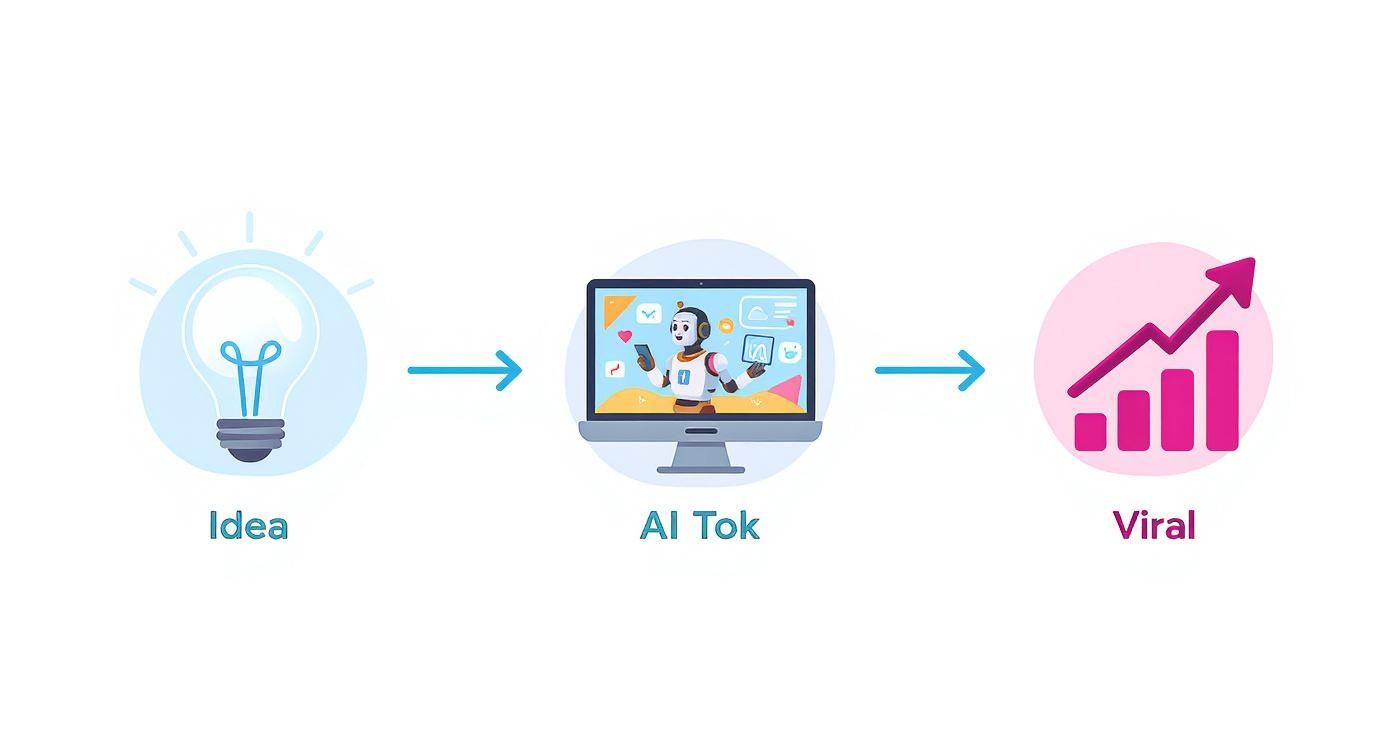
This streamlined approach lets the technology do the grunt work, freeing you up to focus on being creative and strategic.
Traditional vs AI Video Creation for TikTok
To really see the difference, it helps to put the old and new methods side-by-side. The contrast shows just how much AI changes the game for TikTok creators.
| Aspect | Traditional Video Editing | AI TikTok Video Maker |
|---|---|---|
| Time Investment | Hours to days per video | Minutes per video |
| Required Skills | Video editing, sound mixing, graphic design | Basic prompt writing |
| Cost | Expensive software, stock assets, equipment | Affordable subscription model |
| Consistency | Difficult to maintain due to high effort | Easy to post multiple times a day |
| Trend Response | Slow; can miss the window of opportunity | Instant; create content as trends emerge |
| Creative Focus | Technical execution and editing details | Idea generation and strategy |
Ultimately, AI-powered creation isn’t about replacing creativity; it’s about removing the technical roadblocks that get in its way, allowing you to produce more content, faster.
Turning Your Idea Into a Viral Script
A brilliant idea is the spark, but a powerful script is the fuel that makes a TikTok video take off. This is where so many creators hit a wall, just staring at a blank screen. The good news is, an AI TikTok video maker can be your secret weapon, acting as a personal scriptwriter to get you from a rough concept to a polished, scroll-stopping narrative in minutes.

The trick is feeding the AI the right ingredients. A generic prompt like “write a script about space” just won’t cut it. You have to give it specific directions to guide it toward creating something that feels fresh and is built for the TikTok audience.
Think of it as a creative partnership. You bring the core idea and the strategy, and the AI does the heavy lifting of structuring the story and finding the right words.
Crafting the Perfect AI Script Prompt
Your prompt is basically a creative brief for your AI assistant. The more detail you pack in, the better the script will be. A really solid prompt will clearly spell out the video’s most crucial elements.
I’ve found that the best prompts always include these four things:
- Target Audience: Who are you actually talking to? A script aimed at Gen Z gamers needs a completely different vibe than one for millennial homeowners. Be specific.
- Video Topic: Don’t be vague. Instead of “fitness tips,” try something like, “3 common workout mistakes beginners make at the gym and how to fix them.”
- Desired Tone: How should this video feel? Tell the AI if you want it to be “humorous and sarcastic,” “inspirational and uplifting,” or “educational and direct.”
- Call-to-Action (CTA): What do you want people to do after watching? Spell it out. Do you want them to “follow for more tips,” “comment with their own experience,” or “check the link in bio”?
By defining these key pieces, you’re giving the AI a clear roadmap. This ensures the script it spits out is already on track with your content goals. To help get your creative juices flowing, you might want to check out an AI post generator for TikTok.
The secret to a viral script isn’t just what you say, but how you say it. A great script grabs attention in the first three seconds, delivers value fast, and wraps up with a clear reason for the viewer to engage.
Structuring Your Script for TikTok
The fast-paced nature of TikTok demands a very specific script structure to keep people from swiping away. I’ve had the most success by following a simple three-part formula, which you can easily instruct your AI to generate.
First up is The Hook (Seconds 1-3). This is everything. It has to be punchy and spark immediate curiosity. I’ll often ask the AI to kick things off with a controversial statement, a surprising fact, or a super relatable problem. For instance: “You’ve been cooking pasta wrong your whole life.”
Next comes The Value (Seconds 4-12). This is the main course, where you deliver on the promise of your hook. This is where you instruct the AI to provide quick, useful info, a short tutorial, or an entertaining story that gets right to the point.
Finally, you have The CTA (Final 2-3 Seconds). This is your moment to drive that sweet, sweet engagement. Just tell the AI to end with a clear command, pushing viewers to interact with your video.
Once the AI gives you the script, your work isn’t quite done. This is where you inject your own personality. Tweak the wording, maybe add a quick personal story, or rephrase a line so it sounds like something you would actually say. That final human touch is what turns a good AI-generated script into authentic content that really connects.
For a deeper dive into this whole process, check out our guide on how to make AI videos.
Bringing Your Script to Life with AI Visuals and Voice
Alright, you’ve got a solid script. Now for the fun part. This is where an AI TikTok video maker really flexes its muscles, turning your words into a full-blown video that looks and sounds amazing. It’s wild to think this used to require a whole studio setup, but now it’s all down to a few smart choices and clicks.
The goal here isn’t just to plug in your script and hit “go.” It’s about being intentional with the visuals and the voice to create something that feels like you.

First up, let’s talk about the look of your video. The latest AI tools give you a massive palette of visual styles to play with, so you can move way beyond those tired, generic stock clips everyone else is using.
Picking the Right Visual Style
The visual aesthetic is everything on TikTok—it sets the mood and is the first thing that will stop someone from scrolling. Don’t just pick a default style; think about what the story in your script actually needs.
In a tool like MotionLaps, you’ll find a ton of options. Here are a few I see work really well:
- Photorealistic: This is my go-to for anything educational, product-focused, or a story that needs to feel like it’s happening in the real world. It just adds a layer of credibility.
- Animation: If you’re breaking down a complicated idea or just want something fun and engaging, animation is perfect. Animated clips are super stimulating and easy for viewers to digest quickly.
- Custom Avatars: Want to build a consistent brand presence without being on camera? An avatar is a brilliant solution. It can become your channel’s mascot, making your content instantly recognizable.
- Artistic Styles: Don’t be afraid to get creative with styles like Japanese ink wash or dark fantasy. These are incredible for storytelling and can give your video a unique vibe that really stands out from the crowd.
When you’re prompting the AI, use descriptive words. I often use terms like “cinematic shot,” “vintage film look,” or “vibrant and saturated” to steer the AI toward the look I have in my head. The more specific you are, the better the result.
The key is to find visuals that don’t just match your words, but actually amplify the feeling behind them. The right style can turn a simple explainer into something people remember and share.
Nailing the Perfect AI Voice
A bad voiceover is a scroll-stopper. If it sounds robotic or flat, people are gone in a second. Thankfully, AI voices have gotten incredibly good, with tons of options for tone, accent, and even emotional delivery.
When you’re choosing a voice, think about this:
- Who are you talking to? Does the voice sound like someone your audience would listen to? A younger, more upbeat voice might connect with a Gen Z audience, whereas a calm, clear tone works better for in-depth tutorials.
- What’s the vibe? You can actually direct the AI’s pacing and tone. For a suspenseful story, I’d ask for a faster pace with dramatic pauses. For a how-to, it’s all about a slower, deliberate cadence.
- Want to use your own voice? For a truly personal touch, some tools let you clone your own voice. This gives you the authenticity of your own narration combined with the speed and ease of AI.
This level of control means your video can sound just as polished as it looks. If you’re curious about which platforms offer what, we’ve actually put together a rundown of the best AI video generators. When you combine a distinct visual style with a voice that truly connects, you’re on your way to making videos that feel completely custom and professional.
Adding Polish with Music and Effects
An AI-generated video is a killer starting point, but it’s the final touches that make it feel like it truly belongs on TikTok. This is where you take a solid video and turn it into something that stops the scroll. The right music, captions, and effects are non-negotiable for that final layer of polish.

Think of your video’s audio as its heartbeat, not just background noise. It dictates the entire emotional tone and can be the single reason your video gets picked up by the algorithm.
Finding the Perfect Soundtrack
Music is baked into the DNA of the TikTok experience. Hopping on a trending sound can give your video a serious algorithmic leg up, but you have to be smart about copyrights, especially if you’re creating branded content. This is where an AI TikTok video maker comes in handy, as most offer built-in libraries of royalty-free tracks.
Here’s my approach to picking the right sound:
- Match the Mood: I always choose music that reinforces the feeling I’m going for. A high-energy tutorial needs an upbeat track, while a story-driven clip works better with something more cinematic.
- Check Your Levels: Your music should support your voiceover, not fight it. I always dial back the track’s volume so the narration is front and center.
- Keep it Current: If I’m not using a trending sound, I’ll pick something that feels modern and fits the platform’s general vibe.
It sounds simple, but getting this right has a massive impact on how professional your final video feels.
Don’t forget, a huge chunk of users watch with the sound off. If your message relies on a voiceover, clear and dynamic captions aren’t just a nice-to-have; they’re your primary tool for keeping people’s attention.
Making Your Video Accessible and Engaging
Captions and text overlays are my secret weapon for viewer retention. They open your content up to everyone and hammer home your key points, even when the sound is off. Thankfully, most AI video tools can auto-generate these for you.
When you’re adding text, think readability and impact. I stick to bold fonts and colors that pop against the background. Even better, animate the text to appear word-by-word. This simple trick keeps viewers’ eyes glued to the screen, pulling them through your narrative.
Finally, think about flow. Seamless transitions create that fast-paced, professional feel TikTok loves. Quick cuts, subtle zooms, and simple fades between scenes maintain the video’s energy and stop it from feeling flat. These features are usually built right into modern AI tools. You can get a better sense of how different platforms manage this by checking out various types of AI video editing software.
Pulling all these elements together gives your AI-generated video the dynamic, engaging feel that both the algorithm and your audience will love.
Optimizing and Publishing for Maximum Reach
So, you’ve used an ai tiktok video maker to create an awesome video. That’s a huge step, but the job’s not done yet. Honestly, creating the video is only half the battle. Getting it live and in front of the right people is what separates a flop from a viral hit. The final touches—optimization and publishing—are what can really make or break your video’s shot at landing on the For You page.
Before anyone even clicks play, they see the packaging: your description, your hashtags, and that all-important cover image. Every single one of these elements is a tiny sales pitch, working to convince a scroller to stop and watch.
Think of it like putting the final coat of polish on a car. These details give the TikTok algorithm clues about your content while creating enough intrigue to hook a human viewer.
Crafting a Winning Post
Don’t treat your video’s description as an afterthought. This is your prime real estate to add context, kickstart a conversation, and tell people what to do next. My rule of thumb is to keep it short, punchy, and always aimed at driving some kind of interaction.
A solid description usually has three parts:
- The Hook: Lead with a question or a bold statement that ties into the video.
- The Context: Give a quick one-liner on what the video is about so people know what they’re in for.
- The Call-to-Action (CTA): Be direct. Tell them to “Drop your thoughts in the comments!” or something similar.
Next up is your hashtag strategy. I see so many creators make the mistake of just slapping generic tags like #fyp on their video and calling it a day. A much better approach is to use a balanced mix of broad, niche-specific, and trending hashtags. This is another spot where an AI tool can really shine by generating a smart blend for you, giving you the best of both worlds.
The perfect hashtag mix is like a fishing net with different-sized holes. Broad tags catch the big fish, while niche tags make sure you’re attracting the exact audience you want.
Choosing Your Cover and Posting Time
Your cover image is your video’s thumbnail. It’s your one chance to grab someone’s attention in a split second. It has to be visually interesting and spark curiosity. I always scroll through my video to find a frame that’s clear, has good contrast, and teases the most exciting or valuable moment.
With your post prepped and ready, the last piece of the puzzle is timing. You want to post when your audience is scrolling. Hitting that peak activity window gives your video the initial momentum it needs for the algorithm to take notice. Your best friend here is TikTok’s own analytics.
- Just head to Creator Tools > Analytics > Followers.
- Scroll down until you see the Follower activity section.
- The chart there shows you the exact days and hours your followers are most active.
Use that data to schedule your content for maximum impact. For any business that wants to connect AI video creation with their publishing schedule, it’s worth understanding what the TikTok Upload API for Business makes possible. It allows you to push content live at the perfect moment, without having to do it all by hand.
By running through this checklist every single time, you build a repeatable system that gives your content its best chance to fly. You’ve already done the hard work of creating something great with AI; now it’s time to give it the launch it deserves.
Common Questions About AI TikTok Video Makers
Jumping into any new tech always brings up a few questions. When it comes to using an AI tool to create TikToks, I hear the same worries pop up again and again—things like who owns the content, if it will look authentic, and whether you’ll just end up with cookie-cutter videos. Let’s clear those up so you can start creating with confidence.
Probably the biggest question is, “If AI makes the video, do I even own it?” The answer is a resounding yes. You do. When you generate a video with a tool like MotionLaps, you own that final cut. You can post it, monetize it, and repurpose it anywhere you want, just as if you’d spent hours editing it yourself.
People also ask about watermarks. Look, some freebie tools might slap their logo on your export, but any serious platform designed for creators and businesses gives you a clean, professional video. No one will know you used an AI unless you tell them.
Keeping Your Content One-of-a-Kind
Okay, let’s tackle the big one: “Won’t my videos just look like everyone else’s?” It’s a fair question, but the creative combinations are practically infinite. The final video is a direct reflection of your prompts, your script, and your style choices.
Think about all the ingredients you’re putting into the mix:
- The core idea and script are entirely yours.
- You get to pick the visual style, whether that’s photorealistic, animated, or something else entirely.
- The AI voice, its tone, and even its pacing are all under your control.
- You choose the background music and sound effects that set the mood.
Since you’re the one making all these creative decisions, the AI is really just your super-fast production assistant, not some generic template machine. Two creators could tackle the exact same topic, but with different scripts and style inputs, they’ll get two wildly different videos.
I like to think of AI video makers less like a vending machine spitting out identical snacks and more like a highly-skilled artist’s assistant. It takes your specific instructions and brings them to life, but the vision? That’s all you.
At the end of the day, the tool is a collaborator that helps you execute your strategy faster. The authenticity shines through from the ideas and personality you bake into it, guaranteeing your content stays uniquely yours.
Ready to turn your ideas into viral-ready TikToks in minutes? Try MotionLaps and see how easy it is to create professional, engaging videos without any editing experience. Create your first video for free at https://motionlaps.app.